For me, travel is about so much more than just the trip. I love the months of planning leading up to a trip and I really enjoy reliving my memories once I’m back.
One of my favourite ways to relive those memories and reminisce over travel stories is by making my own photo book!
These days, everyone has photos on their phones but so few people take the time to print them. It’s old school, but there’s something so special about holding a photo in your hand and taking the time to appreciate it.
I’ve been making photo books for years. My very first one was a scrapbook style recap of our 2018 trip to Ireland.
I then found online photo book makers and have since used companies like Mixbook, Vistaprint, Shutterfly and Artifact Uprising to create beautiful time capsules of our travels through Europe, New Zealand, Atlantic Canada and more!
I love photo books because not only do they allow me to print my memories and have handheld reminders of the amazing trips I’ve been on, but they also allow me to walk down memory lane while I put the photo book together.
So if I’ve sold you on the value of making your own photo book, then comes the big question: Which online photo book maker should you choose?
There are so many different online photo book services to choose from. It can be intimidating to make a decision!
And you definitely don’t want to get halfway through designing a book only to find out the price is too high or the software is too frustrating to finish.

Below, I’m going to compare some of the most popular online photo book services: Vistaprint vs Shutterfly vs Mixbook. I’ll share my personal experiences using each of these services, which is best based on your needs, and the pros and cons of each.
This post is not sponsored. I paid for each of the photo books I reviewed and am writing this post independently, so all of my views are completely unbiased.
However, I did work with some of the brands mentioned in separate sponsored reviews after the fact, and have included links to those, as well as affiliate discount codes – meaning you get to use my code to save money and I receive a small commission, at no additional expense to you.
All of the books below were ordered between Nov 2021 and Mar 2022, plus I did an additional Mixbook review in March 2024 and ordered more books from these companies between 2023 and 2025.
I’ve updated the post below with 2025 prices and book options, where applicable. I’ll compare not only the photo books I made but a sample product across all the brands for a better direct comparison.
So if you’re looking to create a photo book of your travels – or any of your photo memories – stay tuned to find out which online photo book service is the best!
Will Shutterfly, Mixbook or Vistaprint win? Let’s find the best photo book maker!
Vistaprint photo book review

Vistaprint is one of my go-to photo book services. Over the last couple of years, I’ve created a number of photo albums with them, as well as postcards and calendars.
I order through the Canadian Vistaprint website, but there are American, British and other international versions, depending on your country.
Photo book order
For this review, I used Vistaprint for our wedding photo album! Here are the details of my order:
- 4 x photo books
- Standard matte paper
- Hard cover album with photo cover
- 48 pages
- 11 x 8.5″ size
- Express shipping: $20.99 CAD ($16 USD)
- $159.21 CAD total; $39.80 CAD ($29 USD) per photo book (not including shipping costs)

Price: 5/5
This will be a common theme throughout this post but it’s important to note that I used a discount code for my Vistaprint photo book.
The price without the discount would have been $227.45 total or $56.86 CAD ($42 USD) per photo book, before shipping. We also received a discount for ordering four books.
Vistaprint photo books are always hard cover and come with 24 pages; you can pay extra like we did for additional pages and to put a photo on the cover.
However, compared to the prices of some other online photo book services, this was awesome bang for buck! Vistaprint is one of the cheapest options if you want a hard cover book with lots of pages.
As of 2025, Vistaprint offers seven sizes of photo books, ranging in base price (before extras) from $15 – 55 CAD ($11 – 40 USD) without any discounts applied.

Besides their regular promotions and discount codes, Vistaprint also offers an additional discount for ordering in bulk (i.e. the price per item goes down if you’re ordering more than one).
We did this with our wedding album, saving some money by ordering four (which made great Christmas gifts for our parents!).
Another thing I really like about Vistaprint’s pricing is how transparent they are.
It was very easy to find pricing info on their website and they have the price displayed on their photo book editor while you’re making your book, meaning you can see how much it costs to add extras, like additional pages or a photo cover, as you’re adding them.

2025 note: While the prices in the 2024 image below are still current as of 2025 (yay to no price increases!), this information is harder to find.
I couldn’t locate a table like this on their website anymore, and instead had to search size by size to see what the prices were. There was also no easy way to see the cost of different covers, paper options or additional pages.
Plus, the sizes listed on their main photo book page didn’t correspond with the sizes available when I started designing a photo book.
Despite this slight lack of transparency/confusion (the base cost is still displayed), Vistaprint remains a 5/5 on pricing due to the low costs for a good quality, hard cover book.
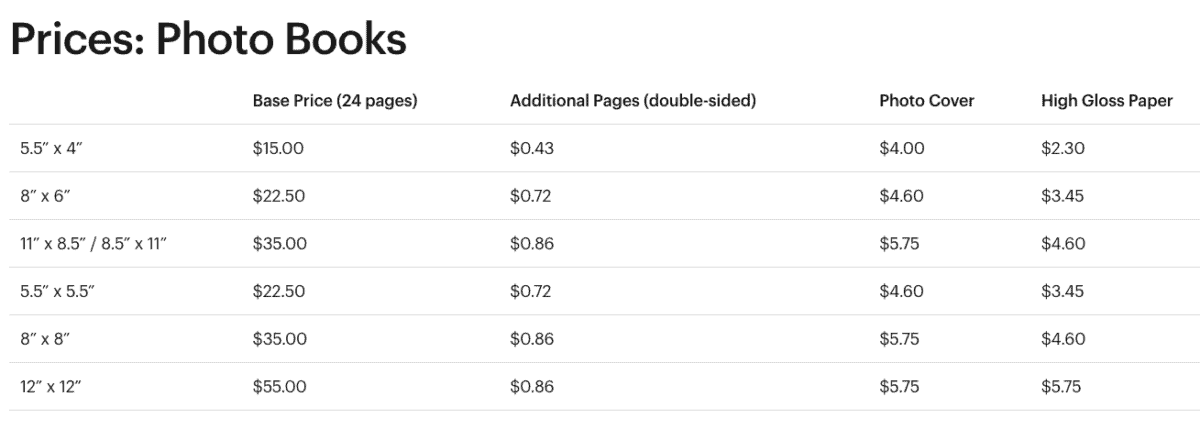
Photo book maker: 4/5
Vistaprint’s online photo book editor was easy to use. I liked the page layout options and the safety border so you know if your photos will bleed into the margins.
I also liked having all of the photos I inputted on the lefthand side and the pages of the book along the bottom. This felt very intuitive and made it easy to lay out my photos.
There’s another photo book maker I liked better, but Vistaprint’s was pretty good. It’s simple and the format does feel a little dated, but I don’t have any big complaints.
They’ve also updated it slightly over the years. Below are screenshots of what the photo book editor looks like in 2025 vs what it looked like in 2022.

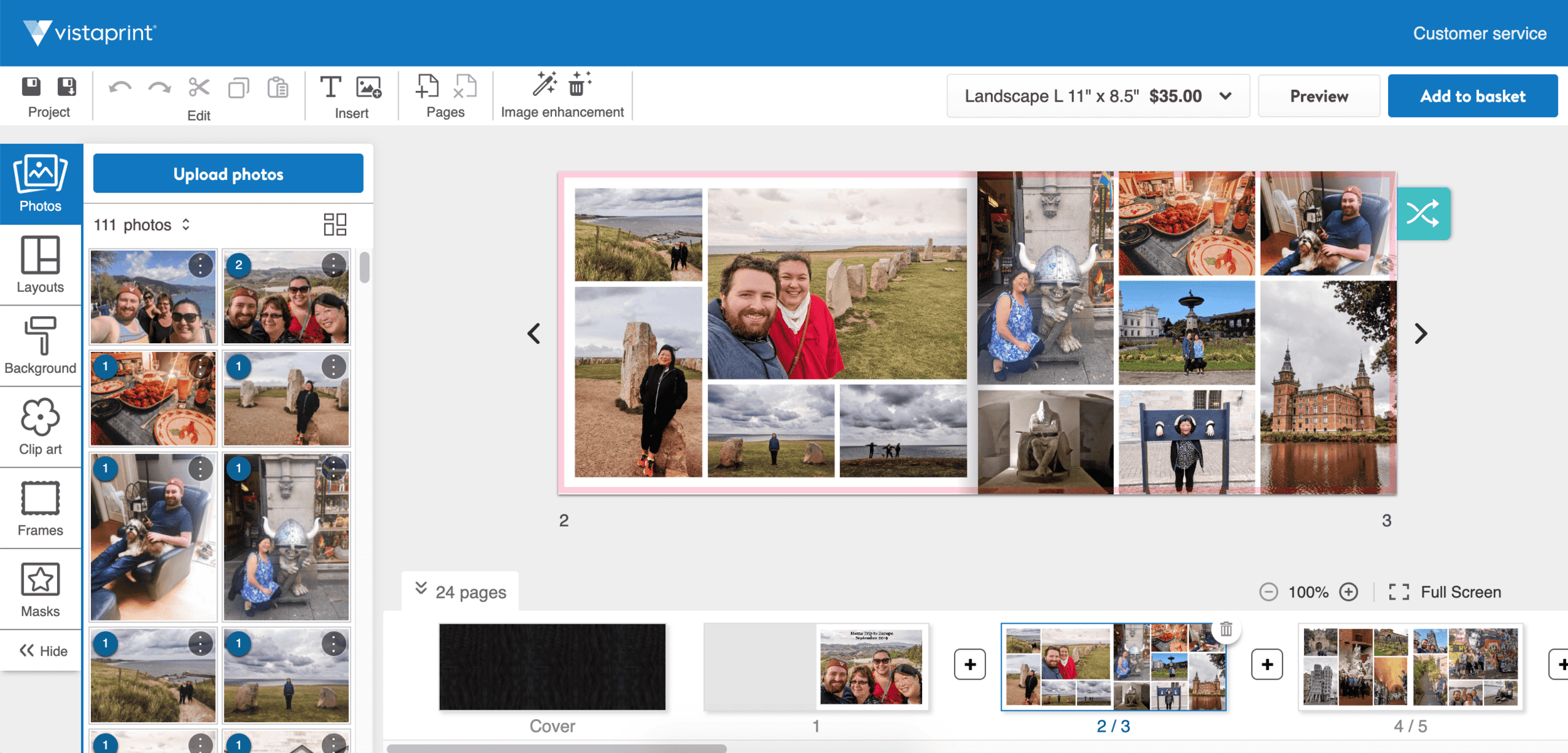
Vistaprint also has an offline editor, which you can download onto your Mac or PC and use. If you want to make your photo book on your phone, you’ll need to use their online editor.
Their online editor also has a Smart Assistant feature, which will automatically design and arrange your photo book for you. I tried it and like that you can choose your own photos and margin size.
Personally, I like to have more control in designing my books. But the Smart Assistant could be handy if you’re happy to let the tool arrange your photos for you.

Delivery: 3/5
I ordered our Vistaprint photo books on November 28, 2021 and paid for priority shipping ($20.99 CAD) expecting them to arrive by December 13, 2021.
This was super important as we were giving the wedding albums to our parents as Christmas gifts and needed them before Dec 17, when we were flying to Toronto.
Unfortunately, the albums were delayed and didn’t arrive until Dec 19, after we had already left for the holidays.
Obviously this was upsetting as we had paid extra for priority shipping and didn’t get to give our parents their gifts in time for Christmas.
However, this was also during some of the worst supply chain delays and intense flooding in BC, so it may have been a one-off issue. We also ordered postcards and a calendar at the same time, which both arrived ahead of schedule.
I’ve since used Vistaprint for gifts for Christmas 2022 and Christmas 2023, as well as a personal book in May 2023.
In 2022, I ordered the book on Dec 10 and expected delivery was Dec 22. Once again, delivery was delayed and the book didn’t make it by Christmas.
Our May 2023 book was early (ordered May 8 with expected delivery of May 23, but arrived May 18). For Christmas 2023, I learned my lesson and ordered early on Nov 23, with the book arriving quickly on Nov 29.
So what’s the takeaway? Vistaprint is hit and miss with delivery times, especially around the holidays. Take their expected delivery dates with a grain of salt and order early.

Product: 4/5
I was really impressed by the final product, especially considering the price!
Our Vistaprint photo books are a really nice quality. The photos printed beautifully and the pages look really clean.
Despite not having the option to order lay flat pages for the size of book we chose, the pages all lay quite flat (meaning you don’t lose half your photo in the crease). I think going for a longer book (8.5 x 11″) helps the pages to stay down.
The cover does feel a little on the cheap side (especially compared to another book below), so if you’re looking for luxury, this wouldn’t be it.
But if you’re just after a good quality book at a reasonable price, Vistaprint is a winner!
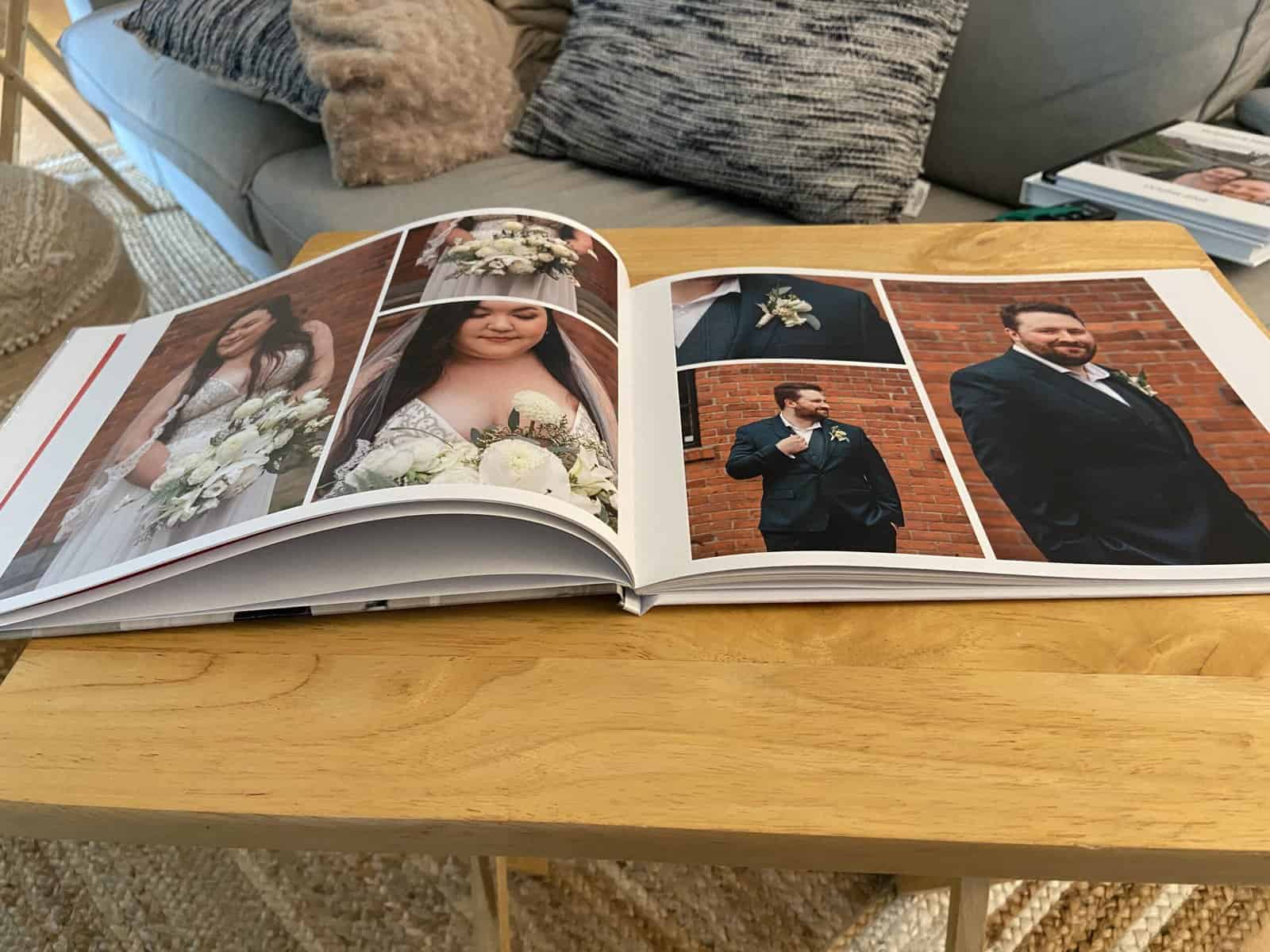

Pros and cons of Vistaprint photo books
Pros:
- Affordable price, especially for a hard cover photo book with lots of pages
- Relatively easy to use their photo book creator
- Transparent pricing with the price updating as you design your book
- Good quality product with nice photo book printing and pages that lay pretty flat
Cons:
- While the product is good, it’s not luxurious
- Delivery time is hit or miss (especially around Christmas)
Shutterfly photo book review
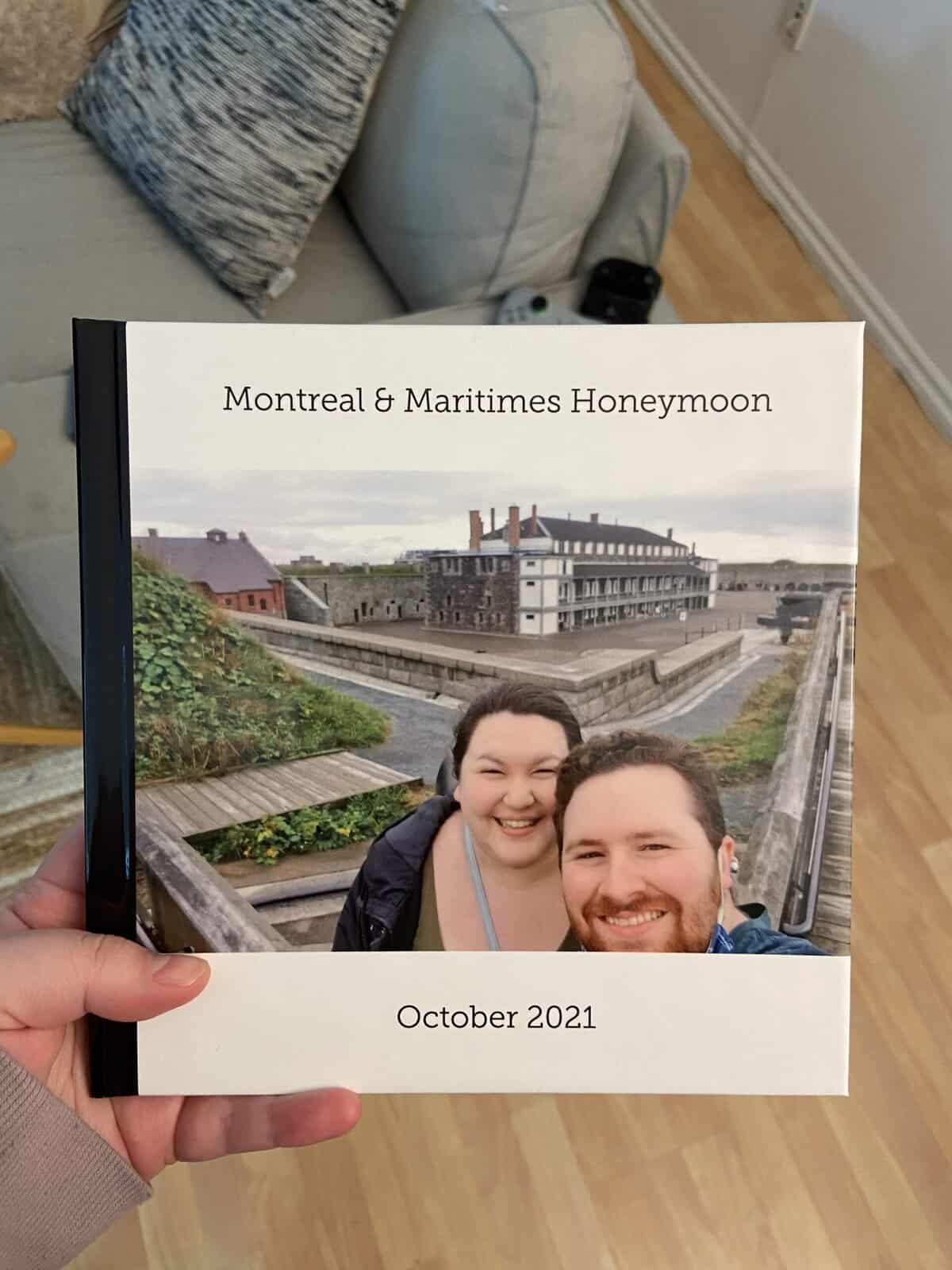
Like Vistaprint, I’ve ordered from Shutterfly a number of times over the years. I used Shutterfly to create a photo book for our honeymoon through Atlantic Canada and Montreal in 2021.
It’s important to note here that I ordered through the main Shutterfly site, which is an American site and prices are in USD, but they do ship to Canada.
There is also a Canadian site, Shutterfly Canada, but it either didn’t exist or I didn’t know about it at the time of ordering.
Photo book order
Here’s what I ordered:
- Standard pages & standard binding
- Hard cover album with photo cover
- 25 pages
- 8 x 8″ size
- Standard shipping to Canada: $12.99 USD
- $19.49 USD total (not including shipping costs); apx $26 CAD

Price: 3/5
Once again I must begin by saying: I used a Shutterfly discount code that I believe gave me 50% off the regular price. Without the discount, this photo album would have cost $50 CAD ($37 USD) before shipping.
But thanks to the discount, I got a 25 page, hard cover photo book for just $25 CAD ($18 USD) – that’s a pretty great deal!
However, if you’re stuck paying regular prices, the Vistaprint book above is way better bang for your buck (more pages, bigger book, same price).
I used to think that even without the discounts, Shutterfly was pretty affordable. But looking at their 2025 prices, I’m shocked to see how expensive their photo books have gotten.
And unlike some other companies, there isn’t an easily available pricing table where you can compare Shutterfly’s different products. This post previously included two such tables, but there were no longer live on Shutterfly’s site as of 2025.
However, you do still have pricing info available when you start to create your book and in the online editor. But you’ll have to toggle thought the different size, cover and page options to see what the price will be.


Personally, I’d prefer a pricing table – the one below by Mixbook is so handy – so customers can easily see what the options are and what they’re paying for before they start designing.
Photo book maker: 3/5
Like the other online photo book services, Shutterfly’s website is simple to use and offers lots of options.
I particularly liked how many layouts they offered, including ones that spanned two pages to tell a more cohesive story.
However, one big dislike for me was where the photos lived in the editor. Uploaded photos are kept at the bottom of the page, cutting into the space used to build the book.
It was also really hard to see more than 10 photos at a time and scrolling through them became disorienting. I much prefer the photos to be on the side, rather than the bottom.
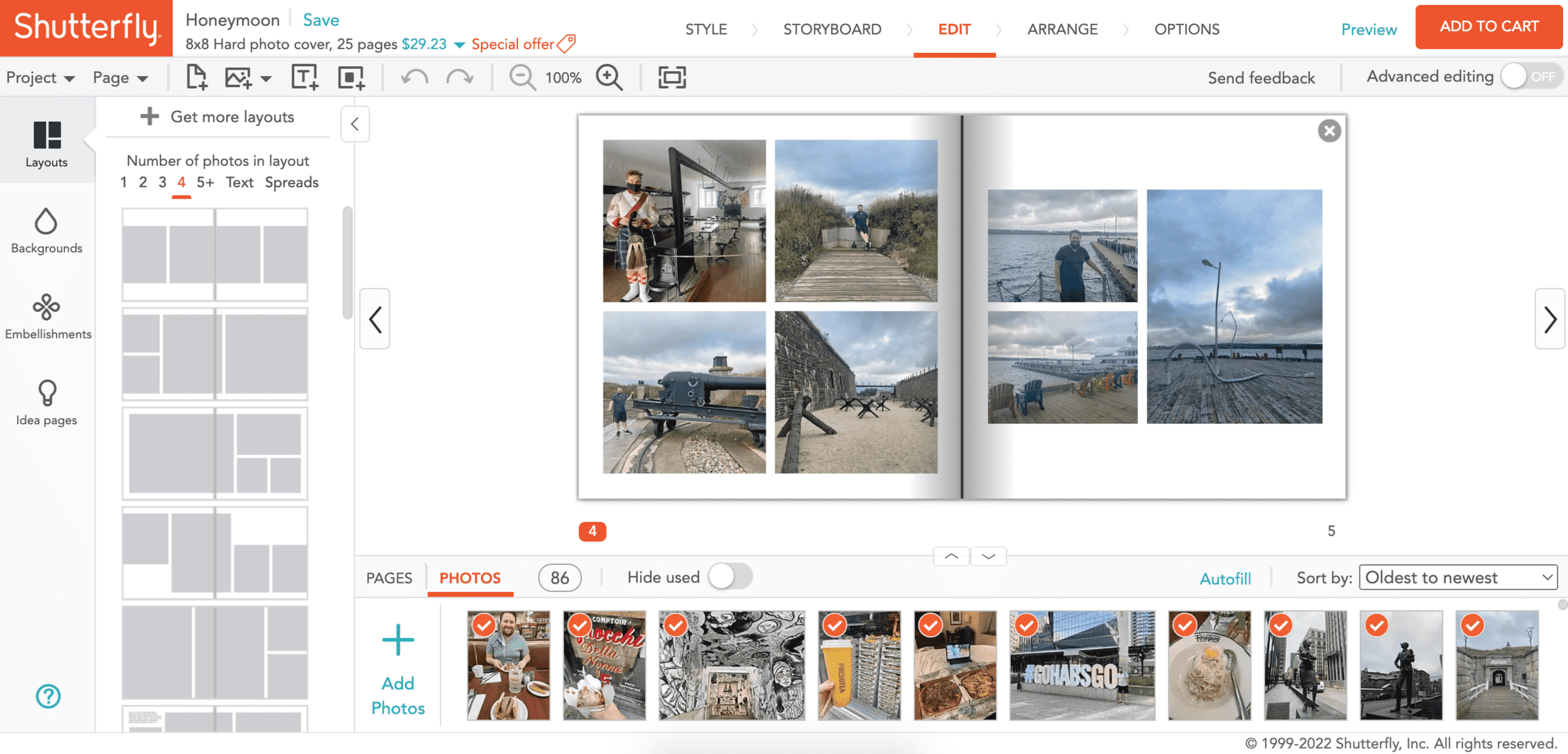
In working with their photo book editor again in 2025, I was sad to see that not too much has changed. The uploaded photos are still in an inconvenient spot and you can’t see your completed pages while editing your current page.
I also tried their auto-fill option and wasn’t too impressed. I selected choose my best photos, use few embellishments and a travel theme.
What I got was 1-2 images per page that weren’t centred, almost all of my photos (lots of repeats), no embellishments and nothing travel related.

I generally prefer to design my own books anyway, but for anyone looking for a fast auto-fill option, I’d skip Shutterfly’s offering. The auto-fill I tried with Vistaprint above worked much better.
However, Shutterfly does also have a Make It For Me FREE 24-Hour Designer Service. I haven’t tried this service yet but am very intrigued!

Delivery: 5/5
I was extremely impressed with Shutterfly’s photo book delivery, especially considering it shipped from the US and I’m in Canada.
I ordered my photo book on March 14, 2022 and received it on March 17, 2022. Only three days to ship from the US to Canada and I didn’t even have to pay for express shipping!
Not only was delivery extremely quick, but the book was also hand delivered to me from the courier, rather than left in my mailbox or at the front door of my building.
They also included a number of coupons with the photo book, which was a nice touch!
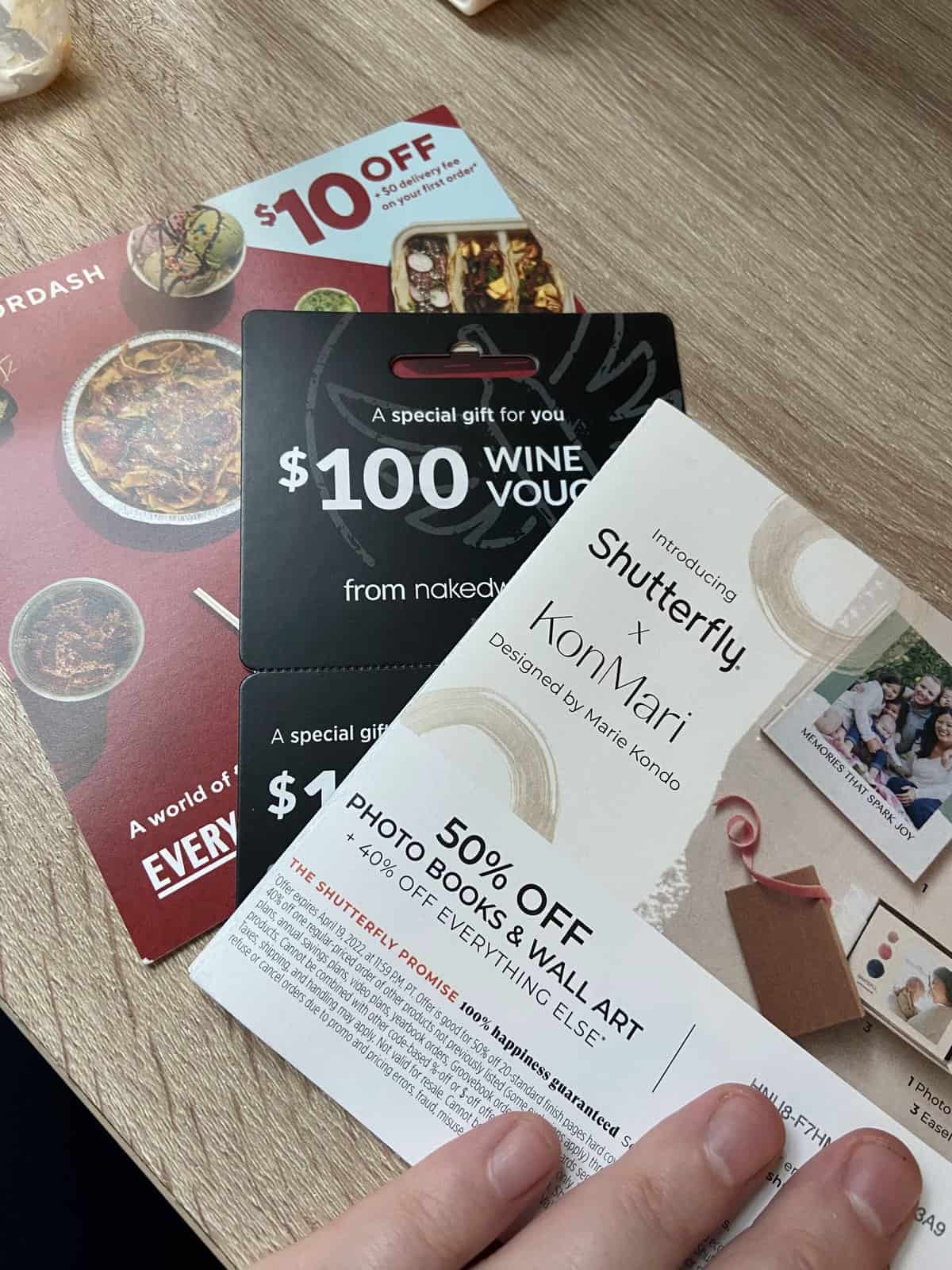
Product: 3/5
Sadly, I wasn’t super impressed with the Shutterfly photo book quality. The photos all looked a tiny bit blurry, and the cover was super grainy and too shiny for my liking.
While most online photo book makers will warn you when an image is too low quality to look good printed, Shutterfly never flagged any of my images.
I also found that the binding on the book was really tight and the pages didn’t lie flat at all, meaning some of the photos got cut off in the crease.
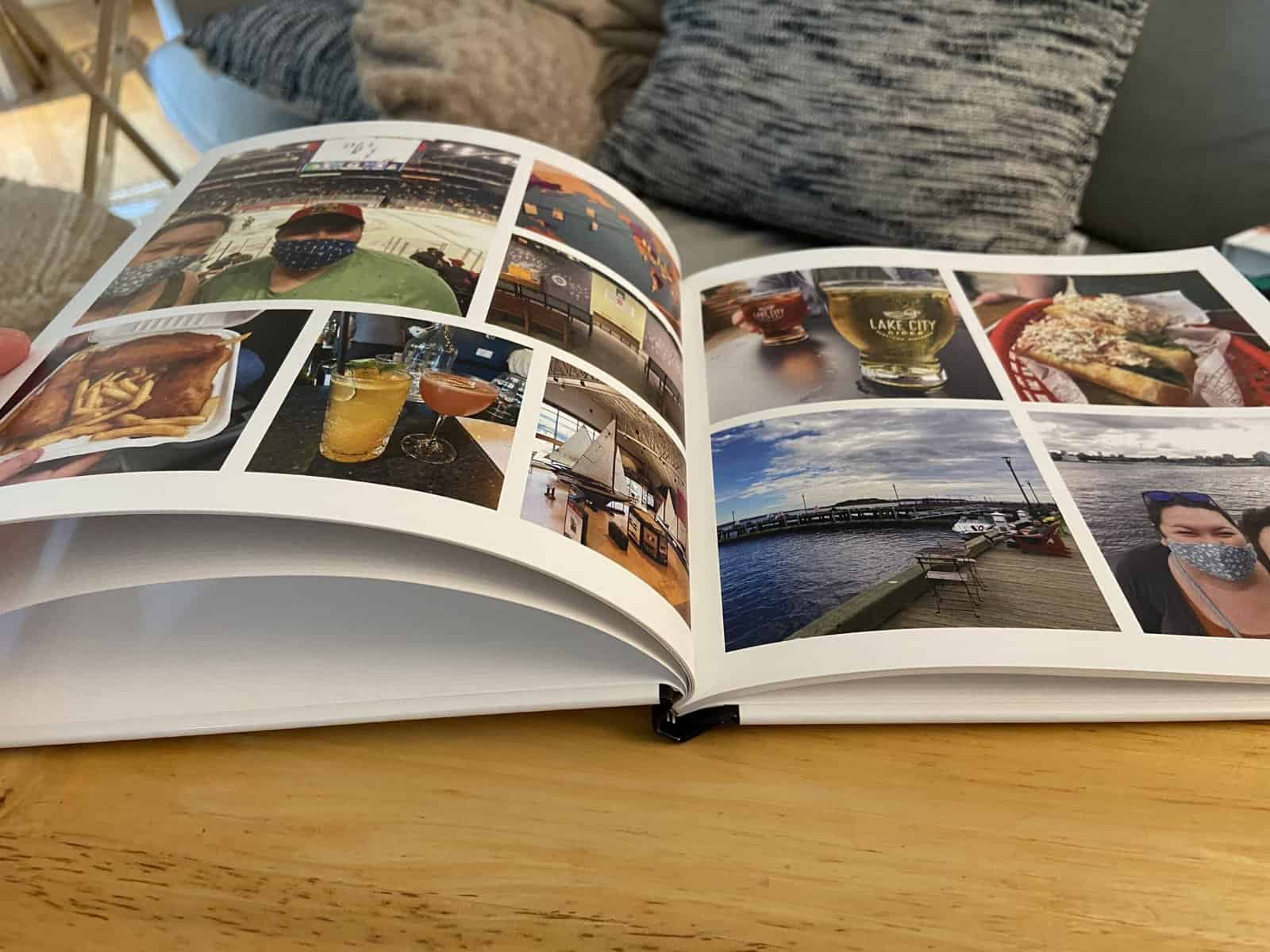
The Shutterfly photo book isn’t awful by any stretch. But the quality certainly has room for improvement, and was the least impressive compared to Mixbook and Vistaprint.
Perhaps the Shutterfly album would have looked better if I had upgraded the pages or cover, but of course, that’s an added expense.
And if you’re looking for those upgrades, Shutterfly sure has a lot of them! Not only can you choose the type of cover and paper used in your photo book, you can also add a gift box, memorabilia pocket, and more!

Pros and cons of Shutterfly photo books
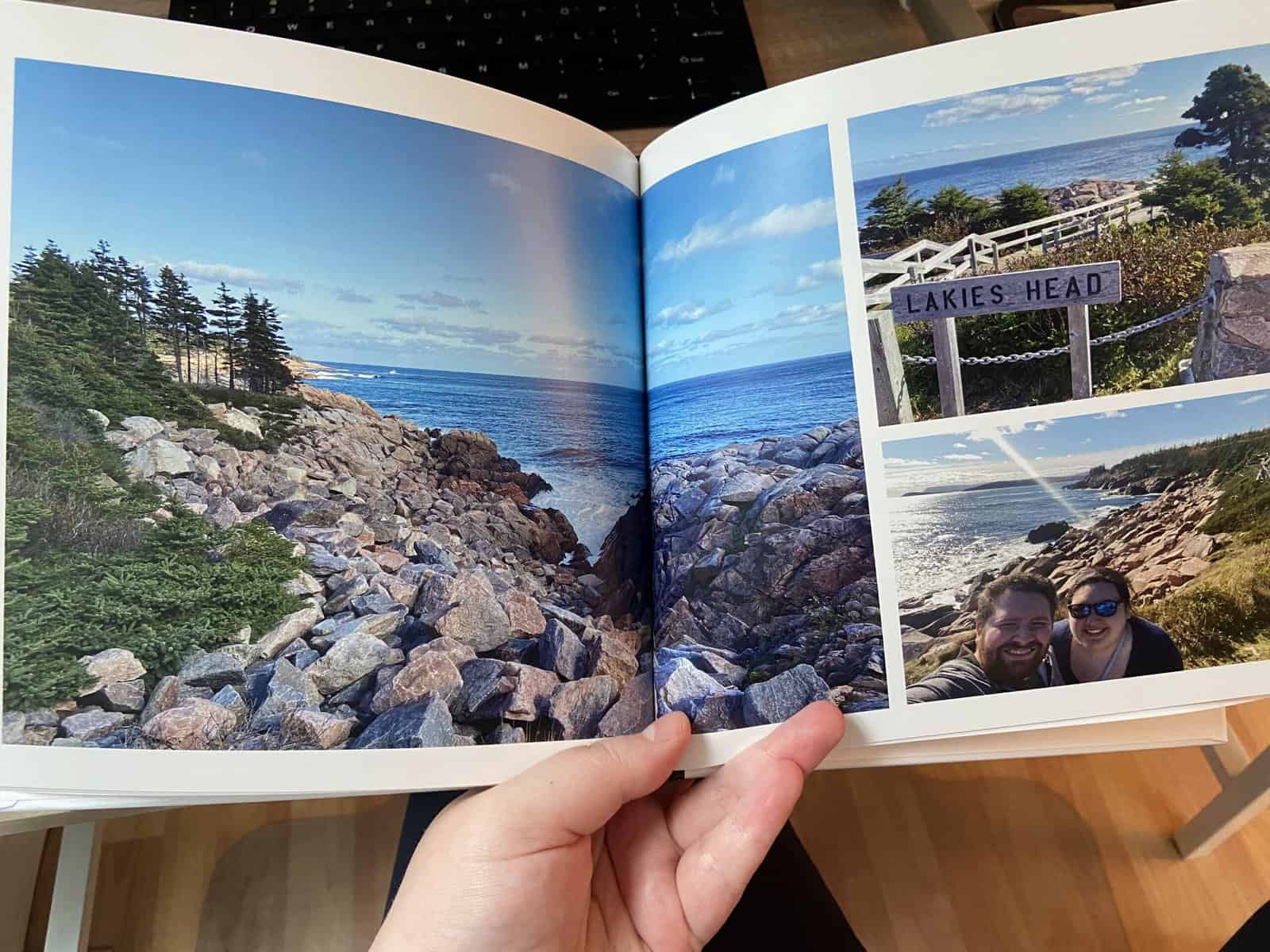
Pros:
- Super fast delivery
- Lots of upgrade options
Cons:
- Print and cover quality were subpar
- The photo book studio wasn’t very user-friendly
- Pricing is not as transparent as it could be and prices have gone up in recent years
Mixbook photo book review
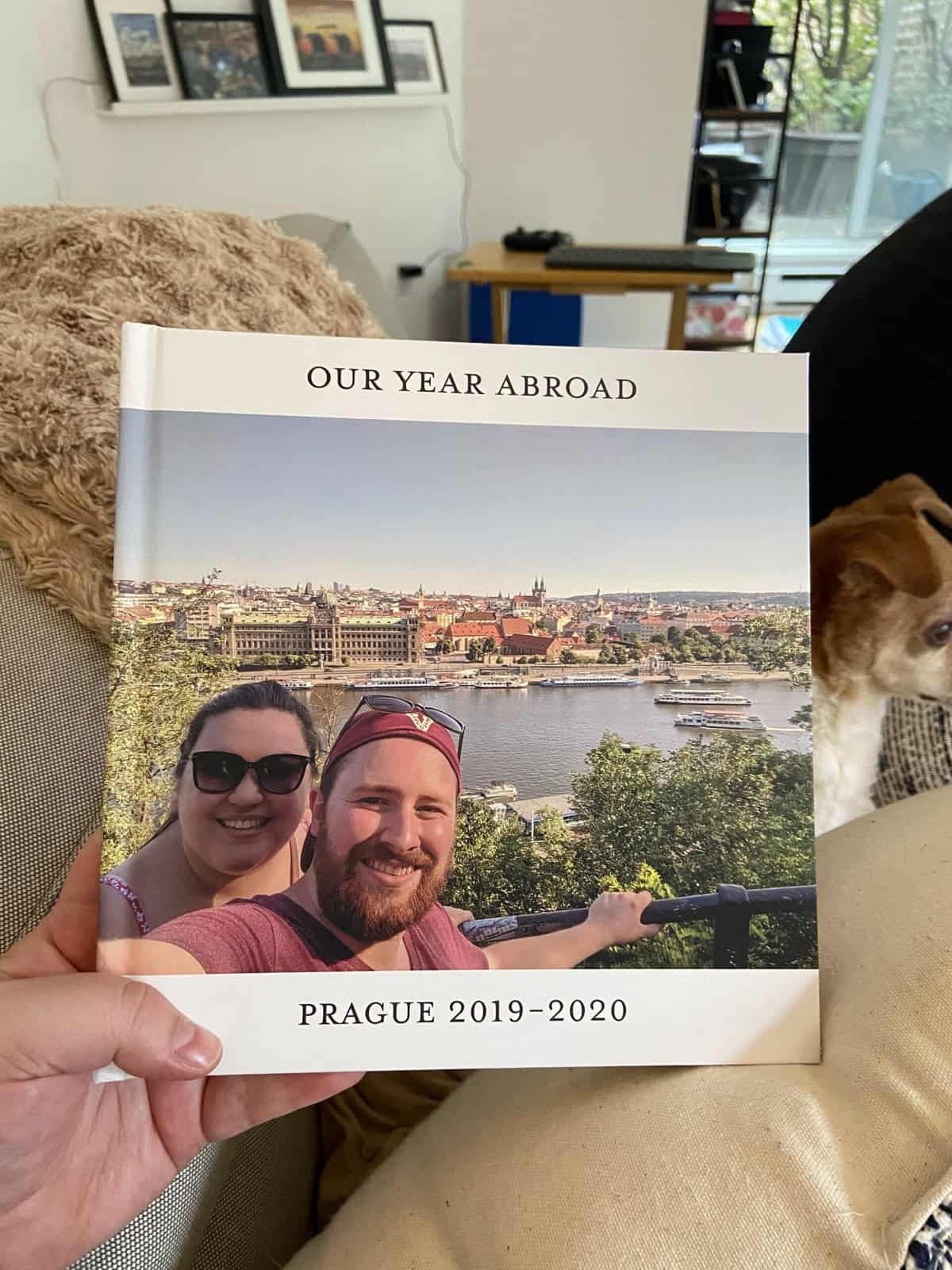
I first used Mixbook in 2022 after seeing it pop up in my social media ads a few times. I read a couple of reviews and decided to take the plunge!
For this photo book, I put together an epic 51-page album of our year abroad in Prague. Because this was such a huge album of a very special trip, we decided to add some upgrades.
Check out my 2024 review of Mixbook photo books, plus grab my coupon code for 50% off!
Photo book order
Here’s what we ordered:
- Minimal white pages/style
- Matte hard cover album with photo cover
- Premium lustre lay flat pages
- 51 pages
- 8.5 x 8.5″
- Shipping: $13.99 CAD ($10 USD)
- $62.89 CAD ($47 USD) total (not including shipping costs)
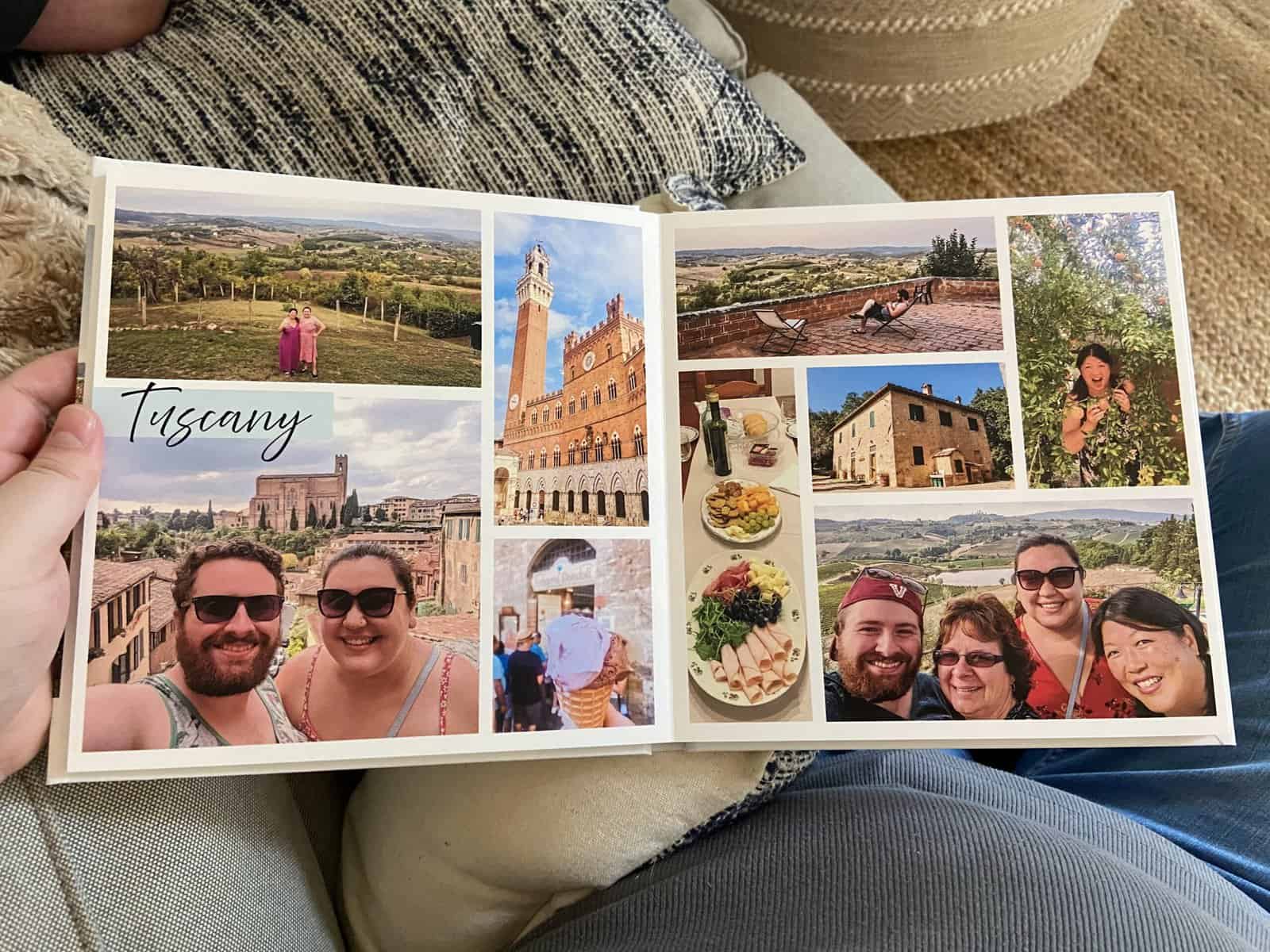
Price: 3/5
I’m not going to lie, the Mixbook photo book was expensive! And I had a discount code for 55% off. Without that code, the album would have been $139.75 CAD ($104 USD) before shipping!
While this was certainly a pricy photo book, I did add a lot of that cost with extra upgrades. By choosing a matte hard cover and the lay flat option, I more than doubled the price of their standard book.
Not to mention, the final book was 51 pages and you pay for every extra page after 20. But even with a basic book, Mixbook is more expensive than Shutterfly (by just a bit) or Vistaprint (by quite a lot).
There are two good things about Mixbook’s pricing: 1) Their photo books automatically come with a photo cover – while some other companies charge extra for this. 2) There’s almost always a discount available to decrease the price.
Speaking of: Click here to get 50% off your Mixbook order with my code, MIXTEA
Mixbook is also transparent about their pricing. They have an easy-to-find pricing table for soft cover, hard cover and lay flat book options. Not many other companies offer this, so I love to see it!

However, you don’t get to see the cost of your book while you’re making it. Both Vistaprint and Shutterfly show you the total cost of your book as you work within their editors; Mixbook only has this information available when you go to order.
While the pricing info is still available (either in the table above or when you order), I don’t like that you can’t see it while you work.
I could see people adding pages and not understanding how much the total cost would increase since it’s not displayed in the editor. This is a little shady, in my opinion.

Photo book maker: 5/5
Of the three photo book services, the Mixbook photo book studio was my top pick. Like the others, it was easy to use and offered even more options and layouts.
You can easily upload photos from your computer/phone or even import them directly from social media or Google Photos. They even have a mobile app if you want to design your whole photo album on your phone.
I found it the most user-friendly because uploaded photos lived on the lefthand side (rather than the bottom) and were very easy to scroll through. They listed the date the photo was taken, which made putting together a chronological book very easy.
I also liked having the pages on the righthand side where I could easily collapse them for more editing room or expand them to see my entire book at a glance.
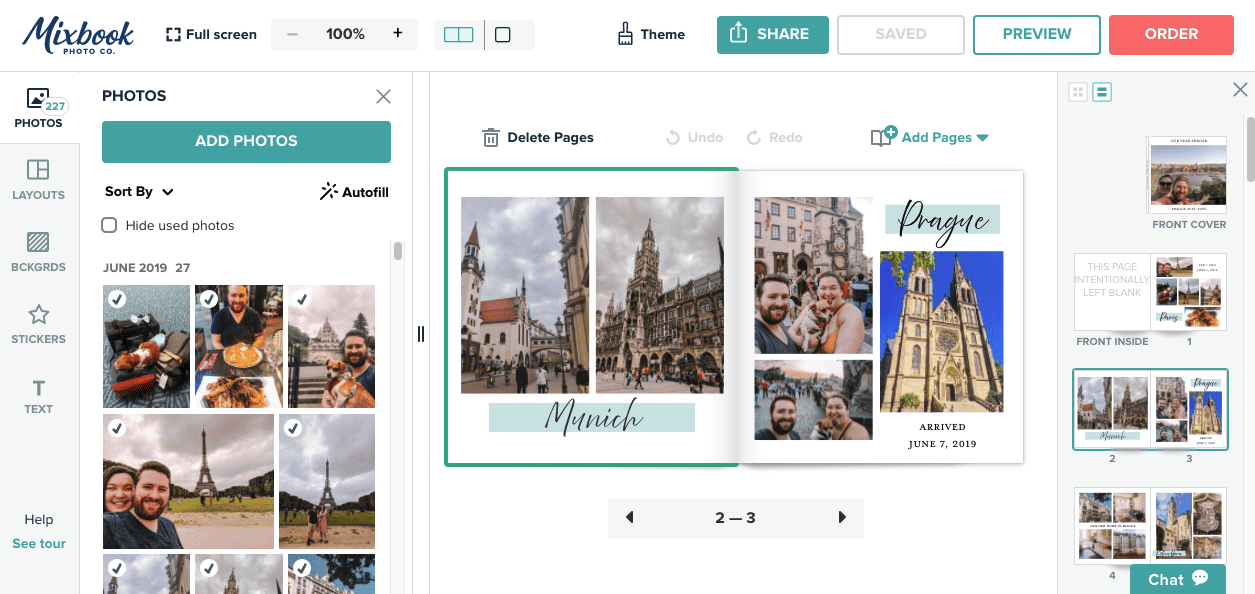
I used Mixbook Studio again in 2024 and 2025, and the photo book creator has only gotten way easier and more fun to use!
Check out my full 2024 Mixbook review for all of the details.

In designing a new book this summer, I noticed that Mixbook is trialing a Maps feature. And as a travel blogger who primarily makes photo books from my trips, I love it!
I love the idea of adding a map to my books and getting to choose the design of it. You can also rename locations, if you want to really personalize your map.

Delivery: 5/5

I was very impressed with Mixbook’s delivery. I ordered this photo book on March 16, 2022 and received an email telling me I could expect the book by April 8.
However, it showed up in my mailbox on March 24th! So not as super speedy as Shutterfly, but delivery was quick and the book arrived sooner than expected.
It was a similar story with the Mixbook I ordered in 2024. I placed my order on Feb 23 and it was supposed to arrive Mar 5, but showed up early on Feb 29!
And once again in 2025: I ordered on May 14 with an expected delivery of May 26 but it showed up early on May 21. So that’s three times over three years that Mixbook has outperformed on delivery.
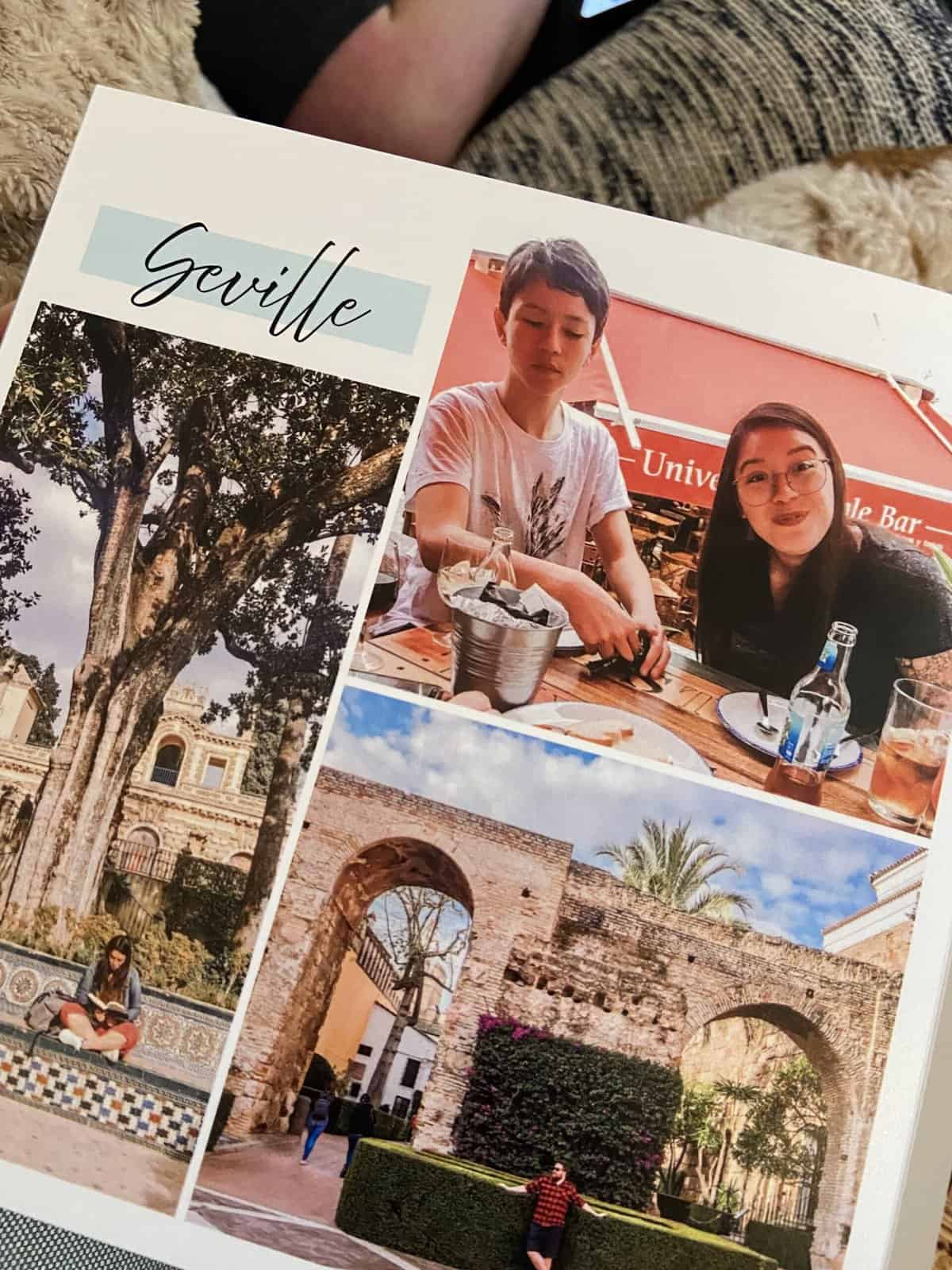
More than the speediness, I also really appreciated the packaging of the delivered product. My most recent 2025 Mixbook photo book showed up in a clean, simple cardboard package.
Rather than an oversized and wasteful cardboard box, this cardboard was a single, thick piece that wrapped around my book. My book was protected and I felt good knowing there wasn’t a bunch of extra paper or plastic being used to ship it.
Product: 5/5
By far, the Mixbook photo book is my favourite of the three books I’m reviewing. Though it was also the one I added the most upgrades to, so you get what you pay for!
I absolutely loved the cover of this book. The matte finish and print quality were perfect and felt so luxurious.
Inside, the pages were so thick I often tried to rip them apart, assuming it was two pages stuck together.
The lay flat binding was also such a great feature allowing the book to be easily viewed and no photos to be cut off.
Some of the photos were a tiny bit grainy, but I think that had more to do with the photo I uploaded than Mixbook’s photo book printing.
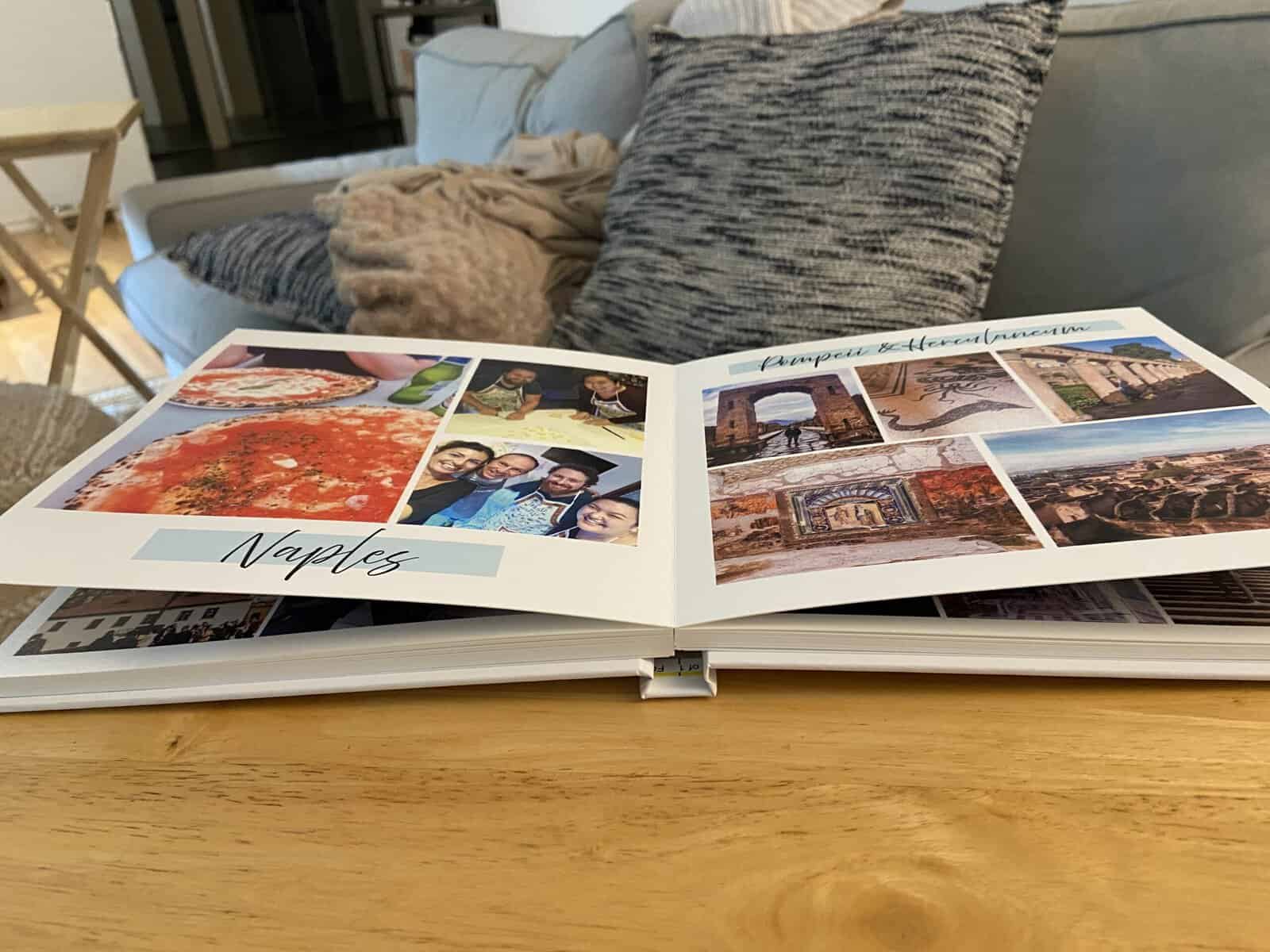
When I ordered from Mixbook again in 2024, this time a more basic hard cover book, the quality still really stood out. So the extra add-ons are nice, but not necessary.
I went with an 8.5×8.5″ Classic Square Matte Hardcover Photo Book and thought it looked excellent!

In 2025, I tried out a soft cover book from Mixbook and was once again really impressed by the quality.
I created a rhyming book for my husband to celebrate his first Father’s Day and I swear the book looks professional enough to fit in with our library of other kid’s books.
The image and text printing was really crisp and the pages were nice and thick. It felt substantial, despite not having a hard cover.

For my full Mixbook photo review, check out this post!
Pros and cons of Mixbook photo books
Pros:
- Incredible quality book, especially the cover
- Fast delivery
- Best photo book creator
Cons:
- Not as affordable as other options
- Price not displayed in the editor while you work
Mini Review: Artifact Uprising photo book review
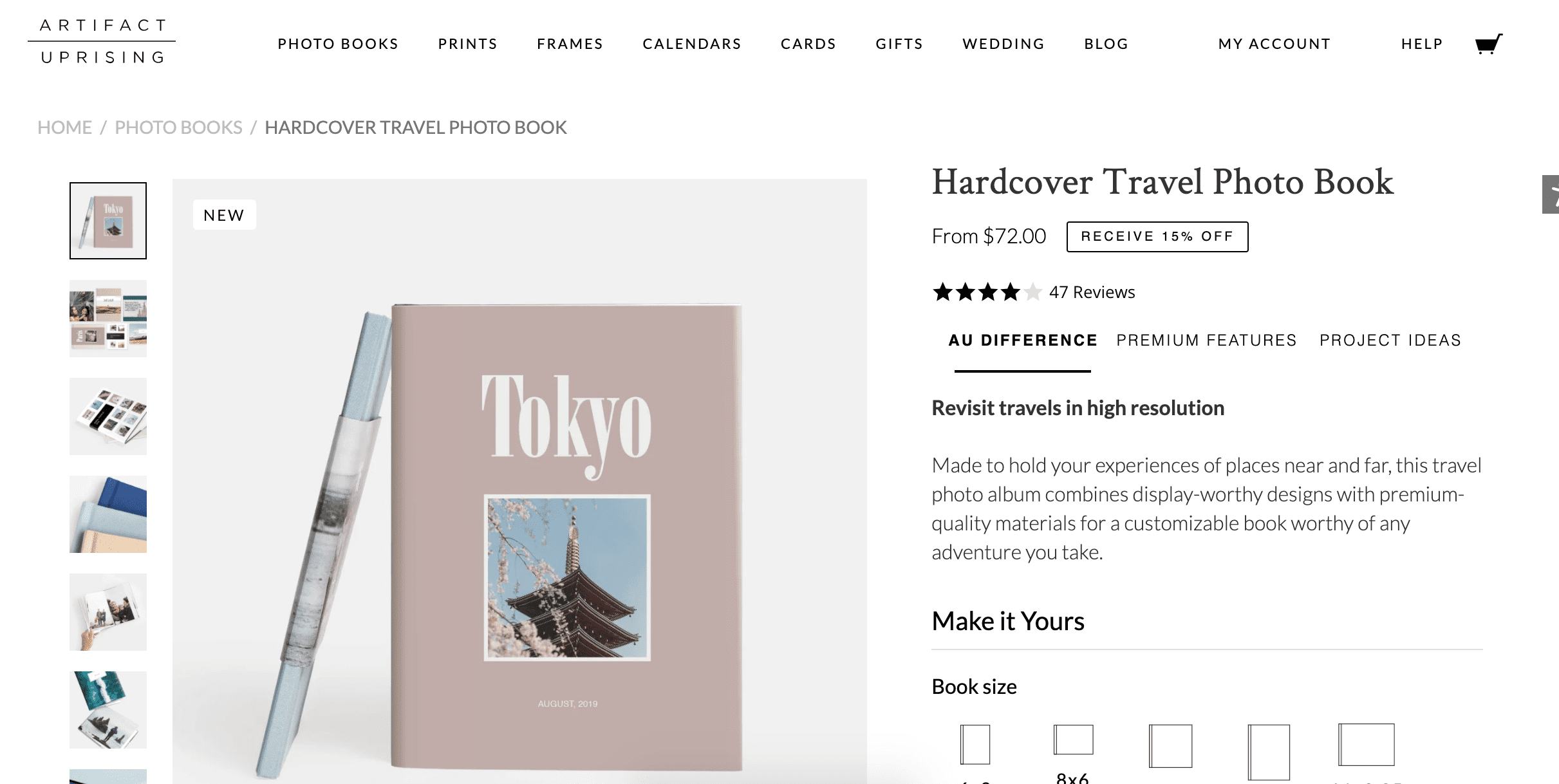
I haven’t ordered an Artifact Uprising photo book in a long time, so don’t feel it would be fair to include it in my full review of the best photo book makers.
However, I did want to mention it as Artifact Uprising is a big name in the online photo book service world and I have used them in the past.
I ordered a small photo book from Artifact Uprising in 2014 of a trip through Europe with my mom.
While the project was no longer available in my account (so I can’t share the details of the order), I remember being quite impressed with the experience and product quality.
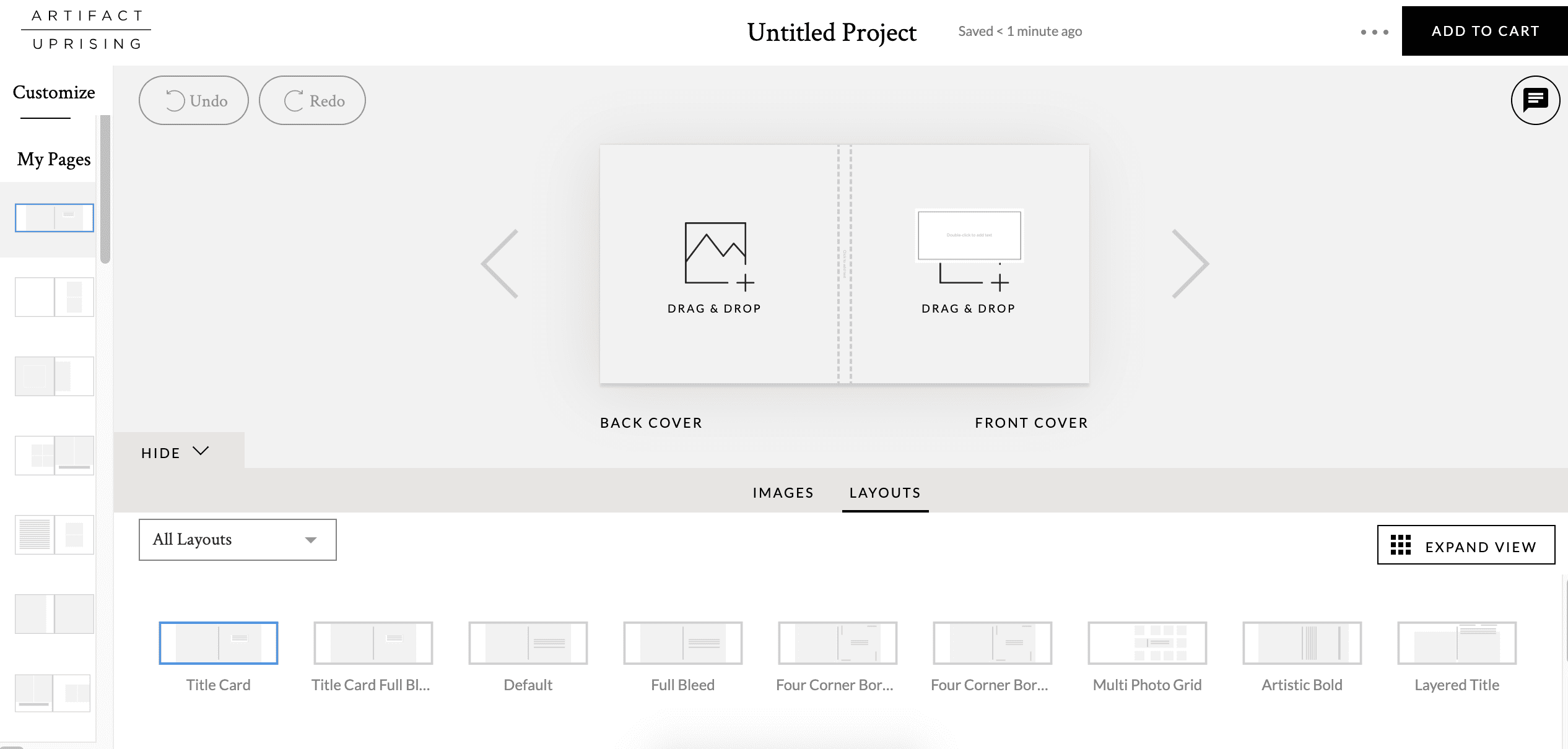
Generally speaking, Artifact Uprising isn’t in my budget. While I want my photo books to be good quality, I’m not willing to pay hundreds of dollars to get that.
In order to afford Artifact Uprising, I’d have to sacrifice on the size, cover and number of pages in my photo book, which I’m not willing to do.
However, if I had a deep discount code, or wanted to create a more high-end photo book, I’d definitely head to Artifact Uprising. They’re well known for their quality and I remember having a good experience with them back in the day.
Photo book showdown: Shutterfly vs Mixbook vs Vistaprint
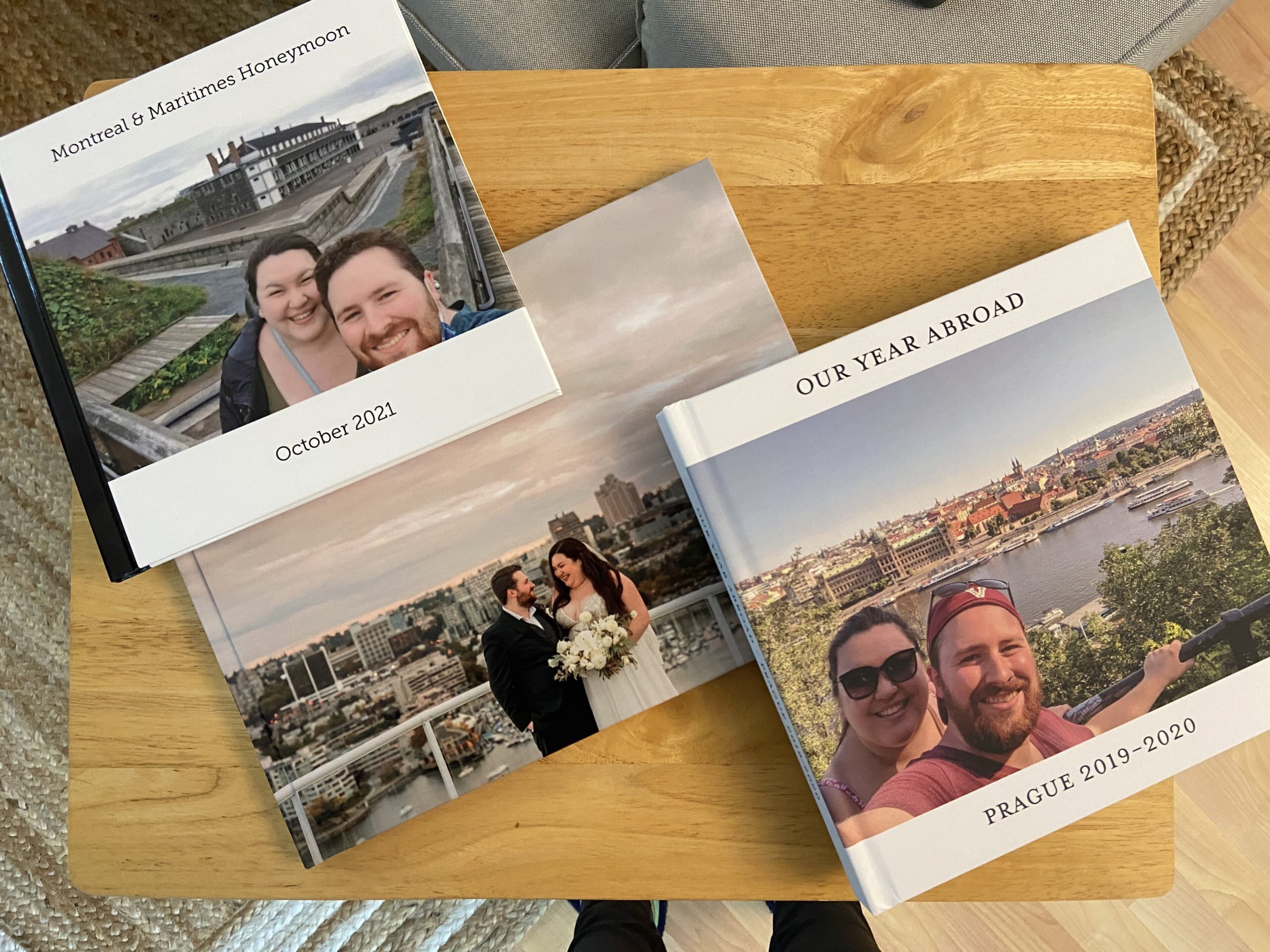
Okay, now that I’ve reviewed Vistaprint, Shutterfly and Mixbook (with a mini bonus review for Artifact Uprising), which online photo book service is truly the best?
For starters, let’s do a straight comparison of the same product across Vistaprint, Shutterfly and Mixbook with 2025 prices.
If you want to order a hard cover photo book a with photo cover, in size 8-8.5 x 11″ with 20-24 pages, here are the costs without any discounts, promotions or shipping fees:
- Vistaprint: $36 CAD ($26 USD)
- Shutterfly: $68 CAD ($50 USD)
- Mixbook: $61 CAD ($44 USD)
In this scenario, Vistaprint clearly offers the cheapest price.
(Note, when I first wrote this post in 2022, Vistaprint and Shutterfly were tied for pricing but in the years since, Shutterfly has really raised their prices!)
In fact, the Vistaprint book is an even better deal because it’s bigger than the Shutterfly book (8.5×11″ vs 8×11″) and includes 24 pages, instead of the 20 that Shutterfly and Mixbook start with.
So I’ll give the win on price and value to Vistaprint!
But let’s break things down a little further:

Which photo book maker is the cheapest?
If you’re looking for the absolute cheapest photo book with each company, Vistaprint starts at $15 CAD ($11 USD), Shutterfly starts at $34 CAD ($25 USD), and Mixbook starts at $14 CAD ($10 USD).
[All prices current as of August 2025.]
However, those are three very different books!
- Mixbook’s at $14 is the cheapest, but is a 6×6″ soft cover book with a glossy photo cover and semi-gloss pages.
- Vistaprint’s is only $1 more than Mixbook’s and you get a hard cover. But it’s smaller (5.5×4″) and a photo cover will cost you extra.
- Shutterfly’s $34 book is the most expensive but it’s also the largest at 8×8″. It has a soft cover, standard pages and a photo cover.
I’m actually quite shocked at how expensive Shutterfly’s book is – especially considering it’s a soft cover book. They’ve really raised their prices since I ordered from them in 2022!
If you want a hard cover, Vistaprint is the cheapest online photo book service with their $15 option above. Shutterfly’s hard cover books start at $50 CAD and Mixbook’s start at $29 CAD.
Vistaprint is also the cheapest when it comes to pages; Vistaprint includes 24 pages (Mixbook and Shutterfly only include 20 pages) and additional pages start at just $0.68 CAD per page.
So even though Mixbook has a $14 option ($1 less than Vistaprint’s cheapest option), I’m going to give the win to Vistaprint as they’re the more affordable company if you’re making a hard cover, larger or longer book.
WINNER: Vistaprint

What is the best website to make photo books?
Mixbook is the best website to make photo books. I believe it has the most user-friendly custom photo book creator software.
I loved having the photos on the lefthand side organized by date and the pages laid out on the righthand side where I could easily hide them when I wanted to full-screen what I was working on.
They also offered lots of layouts, graphics, fonts, sharing options and fun extras, like AI captions. The process was very easy, intuitive and enjoyable with Mixbook.
The Shutterfly photo book editor also has lots of layouts, but lost points for where they house uploaded photos. It felt a bit clunky and made making my book more cumbersome.
Vistaprint had uploaded photos in a better area than Shutterfly, but the photos were not dated like they were with Mixbook.
Their photo book creator didn’t seem as modern or intuitive as Mixbook’s, but it was still relatively good.
WINNER: Mixbook
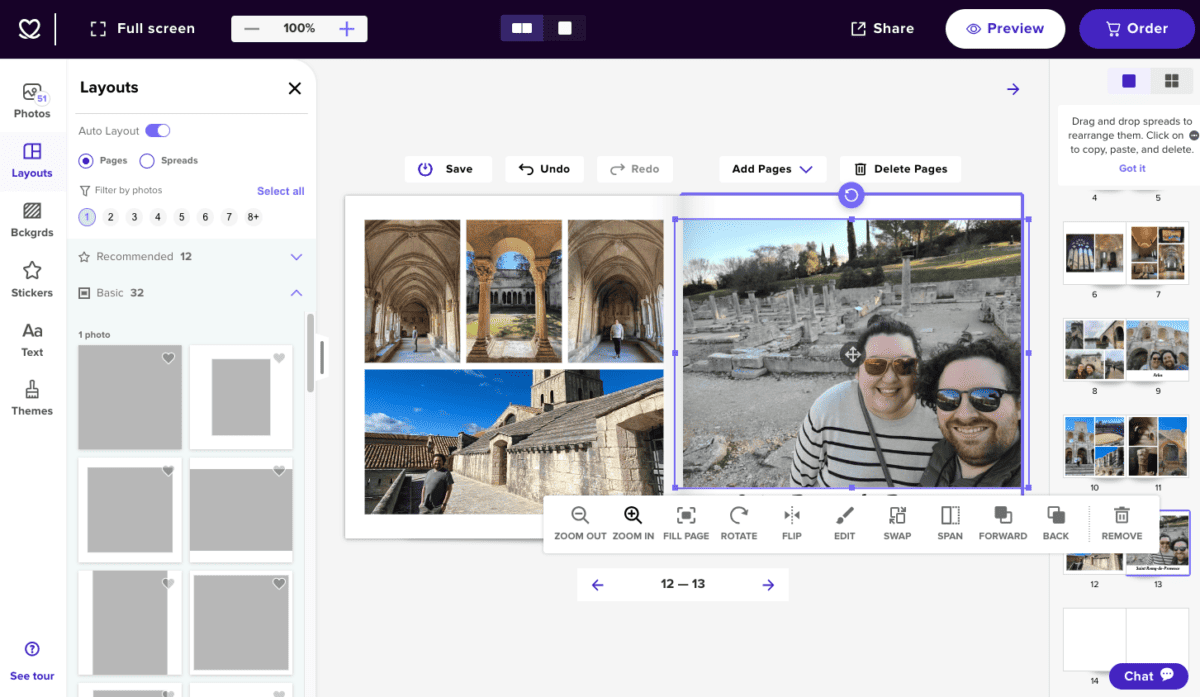
Which photo book service offers the most upgrade options?
Both Shutterfly and Mixbook allow you to customize your pages, paper options and cover, but Shutterfly has the most upgrade options.
With Shutterfly, you have many different cover options, including soft cover, hard cover, eco-leather and acrylic. You can also add metallic accents, a memorabilia pocket, gilded pages, foil imprinting, a gift box and more.
Shutterfly also advertises their 24-hour free designer services, which I assume would be a fun extra if you’d like a professional to design your photo album.
Mixbook has upgrades for a lay flat design, which includes a keepsake box. They have different paper options for their hard cover and lay flat books, such as semi-gloss, matte and lustre.
Mixbook used to offer other cover options, like leather covers or dust jackets, but these don’t appear to be available anymore.
Vistaprint actually has the fewest options. You can only choose from a photo or linen cover and upgrade your pages from matte to glossy.
WINNER: Shutterfly
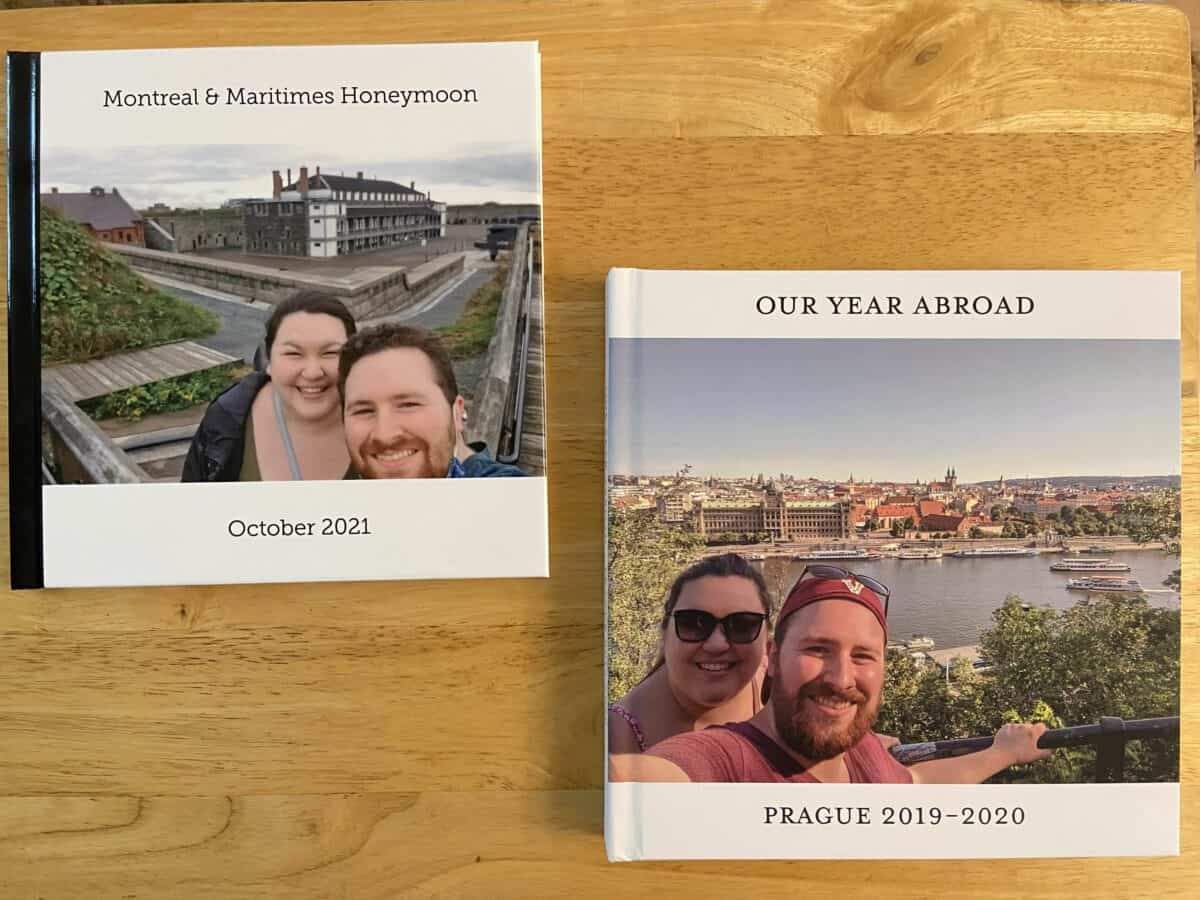
Which online photo book company has the fastest delivery?
Shutterfly has the fastest delivery, with my photo book arriving in Canada from the US only three days after I ordered it.
Mixbook was also quite quick, and beat their estimated delivery time by two weeks every single time I ordered (from 2022 to 2025).
Vistaprint missed their delivery time, even though I paid for priority shipping, but there may have been some extenuating weather circumstances in Dec 2021.
In later Vistaprint orders, they seem to be pretty hit or miss with delivery.
WINNER: Shutterfly & Mixbook
Which photo book is the best quality?
Of the three custom photo books I ordered, Mixbook was definitely the best quality. I loved the feel of the book and cover, the thick, lay flat pages, and the quality of the photos.
Read my full review and grab your own high quality Mixbook photo book with my 50% off code!
However, I did pay for upgrades with Mixbook that I didn’t with Vistaprint or Shutterfly, so it’s not a completely fair comparison.
In my more recent Mixbook order from March 2024, I didn’t upgrade my cover or pages and I still feel that it’s a higher quality book than Vistaprint or Shutterfly.
And even Mixbook’s soft cover photo book, which I ordered in May 2025, felt very high quality and was available at a lower price point.
After Mixbook, the Vistaprint photo book was far better quality than the Shutterfly photo book.
WINNER: Mixbook
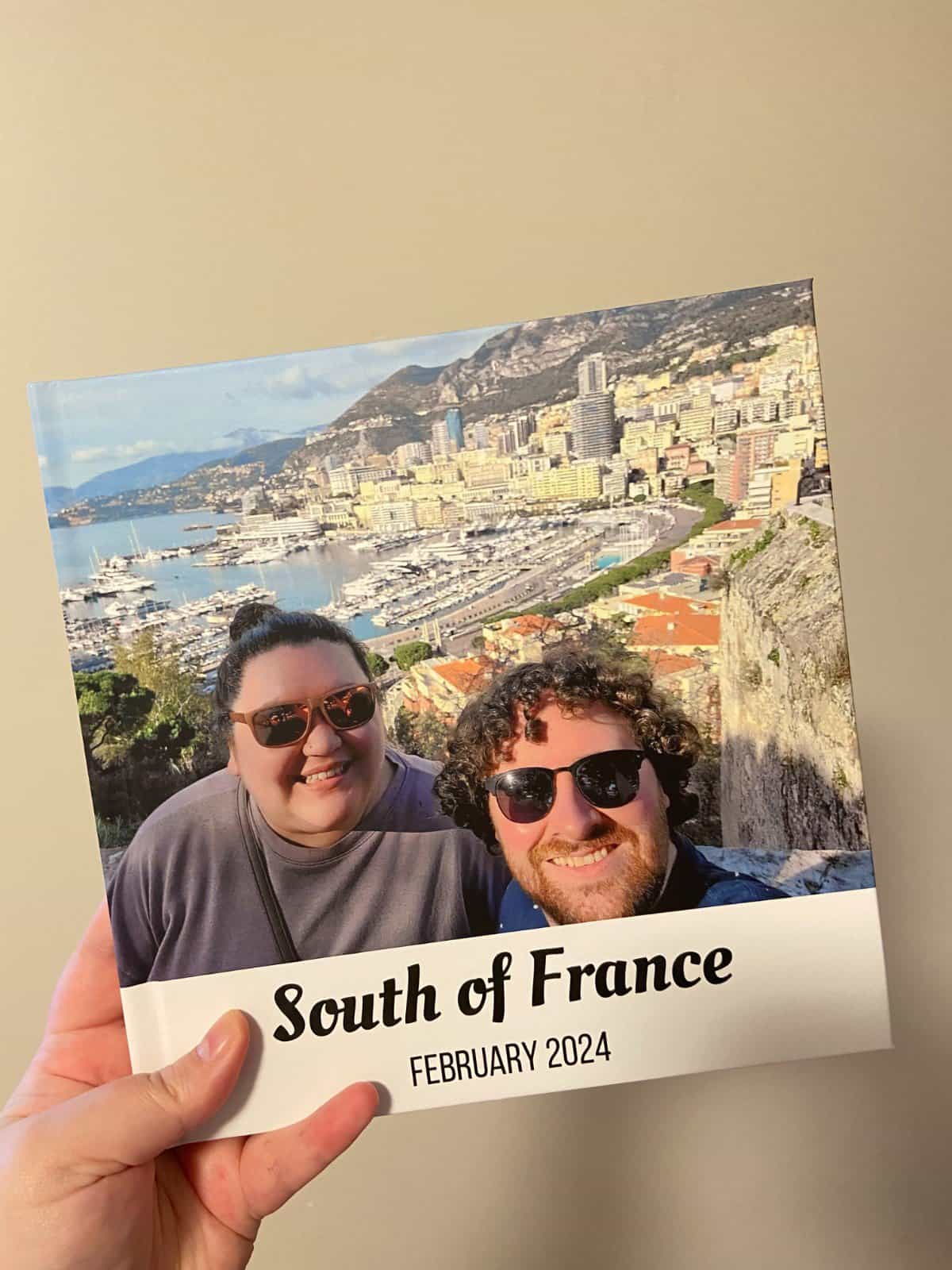
Is Mixbook or Shutterfly better?
For me, there’s no contest. Mixbook is better every day of the week!
While Shutterfly has more options and super speedy delivery, the creating process with Mixbook Studio and the final physical product is far superior with Mixbook.
Back in 2022, Shutterfly used to offer a much cheaper photo book. But their 2025 prices have really gone up, making Shutterfly and Mixbook about the same price.
So for the same price, I’d definitely choose Mixbook for the much nicer product and more intuitive photo book editor.
Overall, which online photo book maker is the best?
Overall, I think Vistaprint is the best online photo book service. It’s the cheapest option if you want a hard cover book with more pages, the pages lay flat (despite not paying for this upgrade) and the photo quality is very impressive.
The only let downs with Vistaprint are there aren’t any upgrades available and delivery time can be hit or miss. But to me, the decent quality of the final product and the lower price tag outweigh those cons.
I very nearly said Mixbook was my top pick and, honestly, it’s a very close second.
While I do love the experience with the Mixbook Studio photo book maker more and I think the Mixbook product is better, plus the delivery is so speedy, the higher pricing can be a deterrent.
(Luckily, you can snag a great deal on a Mixbook photo book with my code, MIXTEA!)
If you’re happy to spend a little bit more for a high quality product, intuitive custom photo book creation experience and reliable delivery, I’d go for Mixbook.
If you’d prefer to save money and don’t mind an ever-so-slightly less awesome product/making experience, and you have the time to wait on a potential late delivery, I’d go for Vistaprint.
WINNER: Vistaprint (with Mixbook just a hair behind!)
Wrapping up: 5 tips for selecting an online photo book maker

You thought after thousands of words I’d be done talking about photo books? Not quite!
Here are a few more tips for finding the best online photo book service for you:
1) Choose a photo book service that matches your needs and skill level
I love spending hours choosing photos, selecting the perfect page layouts and lining them up perfectly. That’s fun for me!
But if that sounds like a nightmare to you, then skip it! Lots of photo book services offer auto-layouts or designer services so they can take care of the hard work for you.
2) Look for discount codes, coupons and sales
Every single photo book I have ever ordered has been on sale; I have never paid full price for an online photo book.
These companies run sales all the time and discount codes are easily available online (such as in this post of mine with a 50% off code for Mixbook!) or by signing up for their newsletter.
If your book isn’t time sensitive, wait it out until a sale pops up.
3) Don’t go wild on extras
The easiest way to blow your photo book budget is with all of the extras, such as adding more pages, increasing the size of your book and upgrading the paper or cover.
(My weakness is always extra pages! I added 31 extra pages to our Prague photo book…)
Keep these optional extras in mind when you’re starting out so you have an accurate idea of how much your book is going to cost.
4) Watch out for shipping costs
Especially if you’re ordering from Canada like I am, or a different country than where the company is based, double check what shipping costs will be and if you’re being charged in your home currency or not.
It would suck to spend hours making a photo book only to realize you’ll have to pay double the cost of the book just to get it shipped to you.
5) Order early
While some of my photo books showed up surprisingly quickly, there can be delays.
So if your book is time-sensitive, make sure you order ahead of time. This is especially important if you’re ordering around the winter holidays.
Plus, don’t underestimate how much time it might take you to design your book and get it just right. Give yourself extra time not only for shipping, but for designing too.
I’d love to know: Have I convinced you to print your photos and make your own photo book? Which photo book maker would you go with?
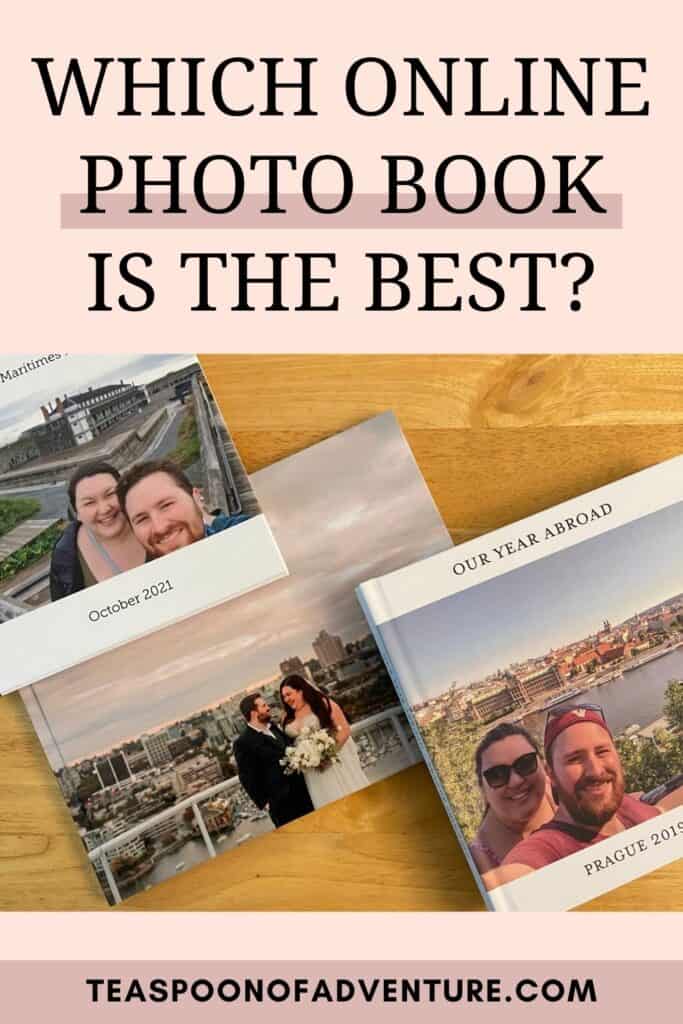
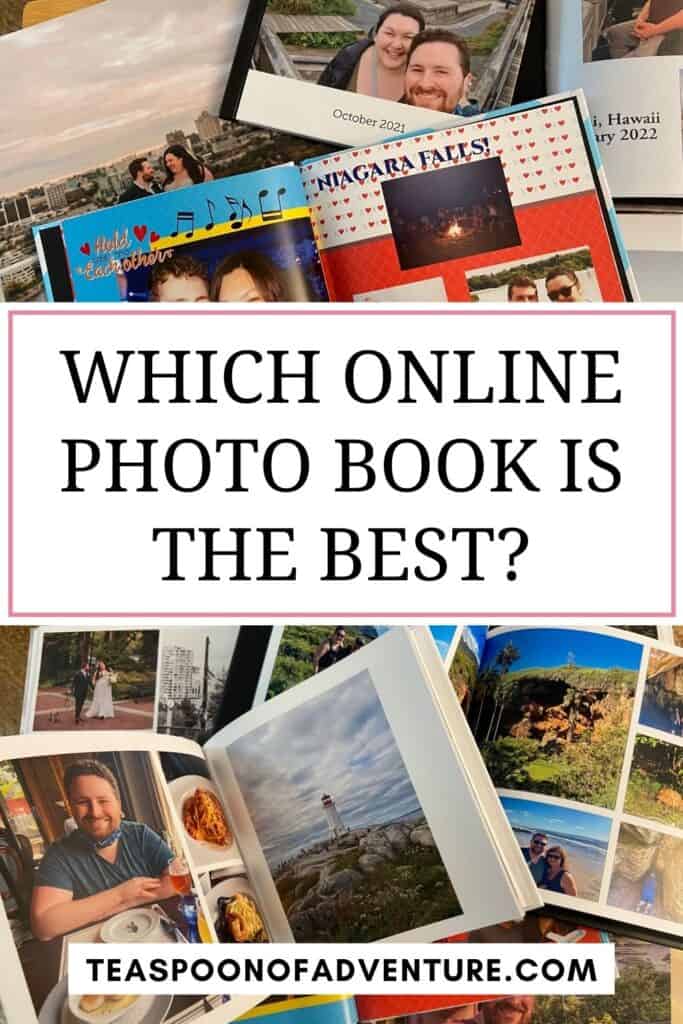

teaspoonofadventure.com (Article Sourced Website)
#Photo #Book #Maker #Real #Book #Reviews
