>>> MEGA SALE: 40% OFF! – Promo price: $95 / Regular price $159 <<< – The promotion will end soon!
Forex Pulse Detector – The 3-in-1 Trading Powerhouse
Forex Pulse Detector is a one-of-a-kind expert advisor (EA) that combines three powerful trading functionalities in a single system:
1. Fully Automated Trading
2. Manual Trading Capability
3. AI-Driven Signal Execution
That’s why we proudly call it a “3-in-1 Trading System.”
Developed to capitalize on market impulses, Forex Pulse Detector is equipped with multiple built-in indicator sets that help it accurately detect potential market reversals. These market conditions are precisely what many traders seek—opportunities for capturing extra pips with precision.
Broad Compatibility Across Pairs
Our research team has conducted extensive analysis of current market behavior and uncovered a valuable insight: the reversal behavior exploited by Forex Pulse Detector is common across many currency pairs—not just a few.
This makes the EA highly versatile and compatible with a wide range of forex pairs.
Currently, Forex Pulse Detector officially supports:
- GBPUSD (default optimized settings)
- EURGBP (.set file available)
- EURUSD (.set file available)
Our developers are actively testing and optimizing the EA for additional currency pairs. Support for more pairs will be added in future updates.
Optimized for the M15 Timeframe
Forex Pulse Detector is designed to work best on the M15 timeframe, providing a higher frequency of trading opportunities and faster potential profits.
While some may argue that lower timeframes reduce accuracy, Forex Pulse Detector’s sophisticated algorithms are most effective in this environment, delivering reliable performance where other EAs may struggle.
Explore the Backtests and Live Results sections to see real proof of the EA’s performance.
The 3-in-1 Trading System Explained
1. Fully Automated Trading
Forex Pulse Detector is powered by a highly advanced and intelligent algorithm. It leverages several well-known technical indicators such as:
- Heiken Ashi
- Commodity Channel Index (CCI)
- Moving Averages
- …and others.
In addition to using these indicators, the EA performs complex mathematical calculations based on price action and market conditions before opening trades.
The result is a highly precise and strategic trading approach that manages positions intelligently to extract maximum profit from the market.
2. Manual Trading with Hybrid Support
Thanks to its Hybrid System, traders also have the option to manually open trades using simple BUY and SELL buttons.
Once a trade is placed, Forex Pulse Detector takes over—managing it with the same intelligent system used for automated trades.
Many traders can sense when the market is about to reverse but often struggle with trade management. That’s where the Hybrid System steps in—helping manual traders achieve better outcomes through automated trade handling.
3. AI-Driven Signal Execution
Forex Pulse Detector now includes an innovative feature: real-time execution of AI-generated trading signals.
This next-gen enhancement combines the predictive power of artificial intelligence with the precision of our automated trading system, delivering:
- Increased trade frequency
- Improved accuracy
- Enhanced precision in execution
- Overall optimized performance and profitability
AI technology opens the door to smarter decision-making and limitless trading potential.
This feature is completely FREE for all users.
Note: AI signal execution can be toggled on or off within the EA settings. You can even set the EA to trade only based on AI signals if preferred.
Also Available for MetaTrader 5 (MT5)
Click here to check the MT5 version!
Supported Currency Pairs
- GBPUSD (default optimized settings)
- EURGBP
- EURUSD
.Set files for EURGBP and EURUSD are available at the bottom of this post!
Recommended Settings
- Timeframe: M15
- Backtesting: “Every Tick” for high accuracy
- Fast Backtesting: M1 Open Price
Top Features of Forex Pulse Detector:
- Fully Automated: 100% hands-free operation
- Manual Trading Support: Hybrid System for manual control
- AI Signal Integration: Unique AI-powered trading capability
- Advanced Money Management: Intelligent lot sizing and risk control
- Loss Recovery System: Built-in recovery strategy
- Spread & Slippage Protection: Avoids poor market conditions
- Broker Protection: Defends against unfair broker tactics
- Easy to Use: Simple setup, user-friendly interface
- Compatible with All Brokers: Including US-regulated brokers
- Customizable: Adaptable to suit any trading style
Settings of Forex Pulse Detector:
General Settings:
- activation_code – if you wish to use AISignals you should contact the seller and request activation code.
- Allow_BUY – allows the EA to open “Long” (Buy) trades.
- Allow_SELL – allows the EA to open “Short” (Sell) trades.
- TakeProfit – the Take Profit level of the EA’s positions.
- StopLoss – the Stop Loss level of the EA’s positions.
- HardStopLoss – individual fixed stop loss level for each position.
- SmartProfit – when enabled, the EA would close the opened trades by trading logic ignoring the take profit levels. In this case, a higher profit may be made.
- TrendFilter – when enabled, the EA will use Moving Average based trend filter to secure trading (to avoid trading in bad periods).
- TrendFilterPeriod – period of the MA indicator
- NFA_Broker – you should enable this parameter only if your broker is NFA compliant.
- Hedging – if your broker does not allow hedging, you will have to switch this parameter to “false”.
- MaxSpread – the maximum spread up to which the EA may open new trades.
- MaxSlippage – the maximum slippage up to which the EA may open new trades.
- MagicNumber – this parameter is used to help the EA distinguish its own trades from another EAs’ trades. If you trade with more than one EA, make sure their magic numbers are different! As well, if you use the same EA on identical pairs, the magic numbers must be different too!
- ManualTradingOnly – If enabled, the EA will not open new trades. In this case, only the trader may open trades via the Buy and Sell buttons. If this happens, the EA will start to manage these trades (modify, close) or open additional trades to them, if the conditions are met.
- AISignals – when enabled, the EA will connect to our server to get signals from AI (Artificial Intelligence). This is a new feature in Forex Pulse Detector v6.2. Thanks to this feature you can get accurate forex signals in all the supported pairs by Forex Pulse Detector.
- TradesComment – You can set here a text which will be added as a comment to all positions.
IMPORTANT: Forex Pulse Detector is an advanced expert advisor which allow manual trading, automated trading and even trading on AI signals. There are different scenarios you may wish to use:
1. Automated trading + Manual trading + AI Signals
ManualTradingOnly=false, AISignals=true
2. Manual trading + AI Signals
ManualTradingOnly=true, AISignals=true
3. Only Manual trading
ManualTradingOnly=true, AISignals=false
4. Only Signals from AI (Artificial Intelligence)
ManualTradingOnly=true, AISignals=true
(ManualTradingOnly must be enabled but you don’t need to trade manually)
In order to use AISignals you need first to add our website url in your terminal configuration -> Allow WebRequest for listed URL!
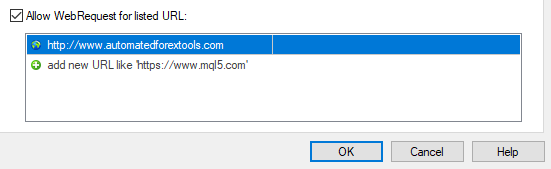
Risk settings:
- Lots – the trading lot size for each opened position by the EA.
- LotsStep – the lot step by which the EA will increase the lot size for the additional trades.
- LotsStepMultiplier – if its value is greater than 0 it will be used instead LotsStep parameter. This is a multiplier. The lot size for the next additional trade will be calculated based on the previous position lot size multiplied to LotsStepMultiplier value!
- Risk – the risk in percent with which the EA will trade. Once you set a value greater than 0, the EA will calculate your lot size automatically and accordingly with your account’s free margin. When 0(zero) is set, the EA will trade with the amount set for the Lots parameter. Note: we recommend to use the Lots parameter instead of the Risk parameter – it is because the risk calculations may confuse at some stage and consequently get unexpected results.
BUY settings:
- BUY_MaxOpenTrades – the maximum number of opened BUY trades at the same time.
- BUY_BarsBeforeAdd – the minimum bars before which the EA may open an additional BUY trade.
- BUY_BarsBeforeFirstAdd – the minimum bars before which the EA may open the first additional BUY trade.
- BUY_SignalBarsBack – the number of bars which the EA will check in order to find whether it is fine to open a BUY position or not.
- BUY_SignalPrecision – value in percent. The greatest value (100) means best precision and more accurate signals. Max value is 100!
- BUY_CheckBarsForPriceDrop – the number of bars which the EA will check to find the price drop.
- BUY_MinPriceDrop – the min required price drop in order to open a BUY position.
- BUY_AddFirstAdditionAfter – the minimum pips after which the first additional BUY trade may be opened.
- BUY_AddAdditionAfter – the minimum pips after which an additional BUY trade may be opened.
- BUY_AddAdditionOnSignal – an additional rule for opening additional BUY trades. It comes from a specific indicator used by the EA.
SELL settings:
- SELL_MaxOpenTrades – the maximum number of opened SELL trades at the same time.
- SELL_BarsBeforeAdd – the minimum bars before which the EA may open an additional SELL trade.
- SELL_BarsBeforeFirstAdd – the minimum bars before which the EA may open the first additional SELL trade.
- SELL_SignalBarsBack – the number of bars which the EA will check in order to find whether it is fine to open a SELL position or not.
- SELL_SignalPrecision – value in percent. The greatest value (100) means best precision and more accurate signals. Max value is 100!
- SELL_CheckBarsForPriceRise – the number of bars which the EA will check to find the price rise.
- SELL_MinPriceRise – the min required price rise in order to open a SELL position.
- SELL_AddFirstAdditionAfter – the minimum pips after which the first additional SELL trade may be opened.
- SELL_AddAdditionAfter – the minimum pips after which an additional trade SELL may be opened.
- SELL_AddAdditionOnSignal – an additional rule for opening additional SELL trades. It comes from a specific indicator used by the EA.
Counter Attack settings:
- CounterAttack – a special functionality which allows the EA to open trade with higher risk to compensate opened trades at loss quicker.
- CounterAttackTrades – the maximum number of counter attack trades that the EA may open.
- CounterAttackLots – the lot size for the counter attack trades.
- CounterAttackRisk – the risk in percent for the counter attack trades. When it is greater than 0 (zero) the EA will use it for calculating the lot size for the counter attack trades instead CounterAttackLots.
- CounterAttackAfter – the lots pips after which the EA may trigger the counter attack functionality.
Time settings:
- AllowAdditionalTrades – allow the EA to open additional trades when an already opened trade is at a loss.
- TradeOnMonday – allow the EA trade on Monday.
- TradeOnTuesday – allow the EA trade on Tuesday.
- TradeOnWednesday – allow the EA trade on Wednesday.
- TradeOnThursday – allow the EA trade on Thursday.
- TradeOnFriday – allow the EA trade on Friday.
- TradeOnSaturday – allow the EA trade on Saturday.
- TradeOnSunday – allow the EA trade on Sunday.
- MondayHours – the hours (divided by “,”) during which the EA is allowed to trade on Monday. If “all” is set, the EA may open trades during the whole day.
- TuesdayHours – same as the MondayHours parameter, but it applies for Tuesday.
- WednesdayHours – same as the MondayHours parameter, but it applies for Wednesday.
- ThursdayHours – same as the MondayHours parameter, but it applies for Thursday.
- FridayHours – same as the MondayHours parameter, but it applies for Friday.
Forex Pulse Detector Backtest results
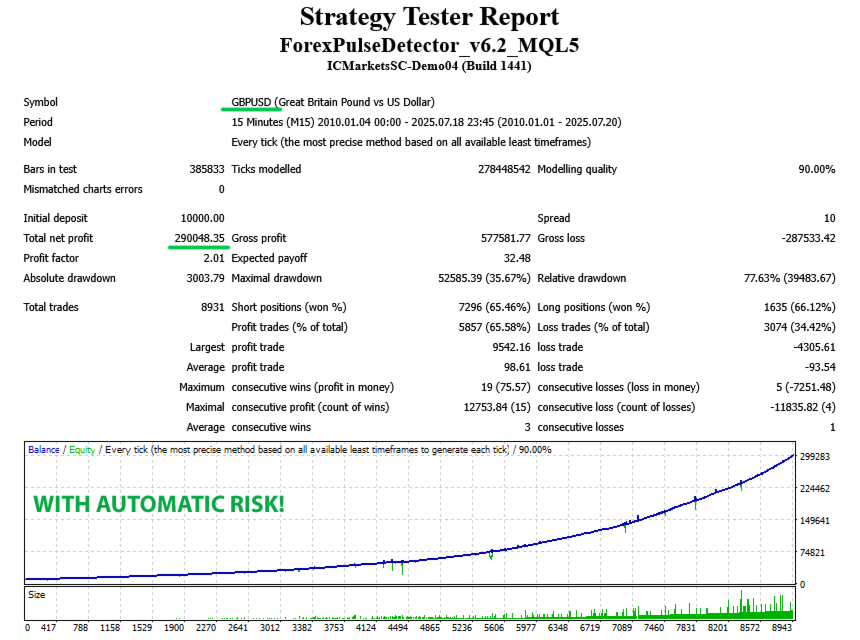
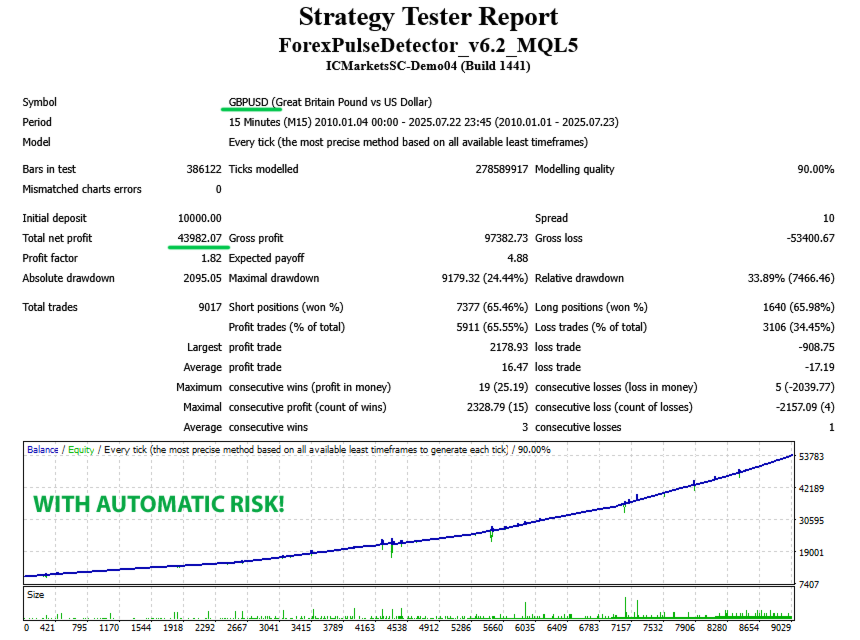
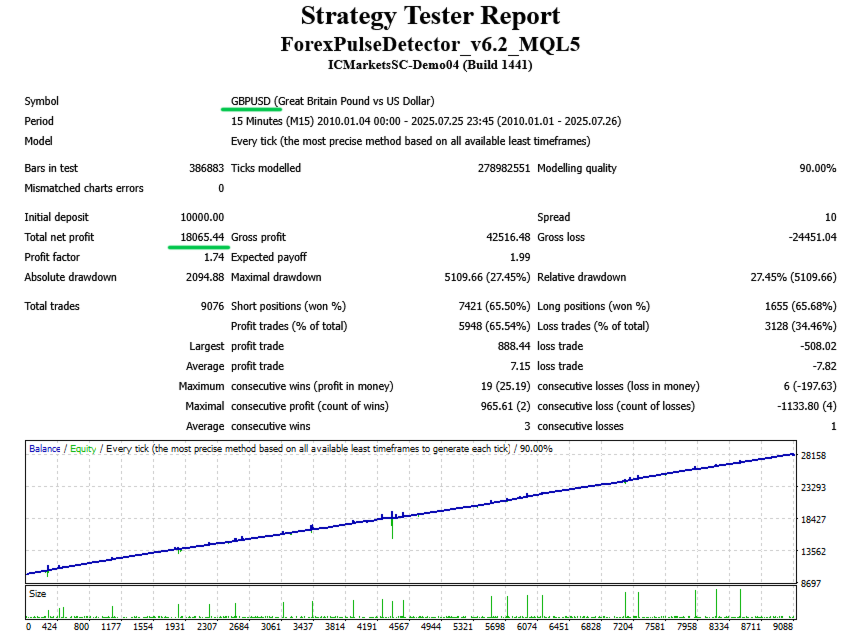
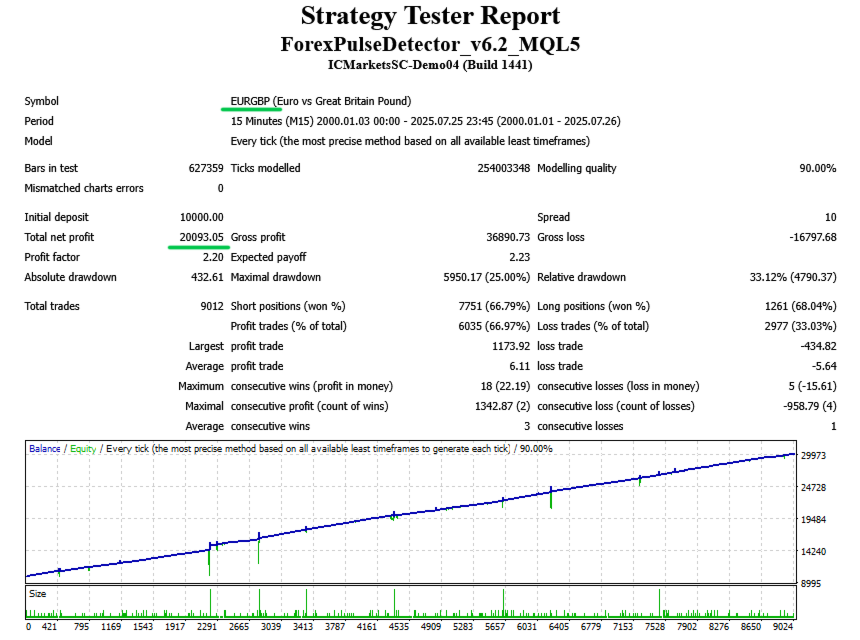
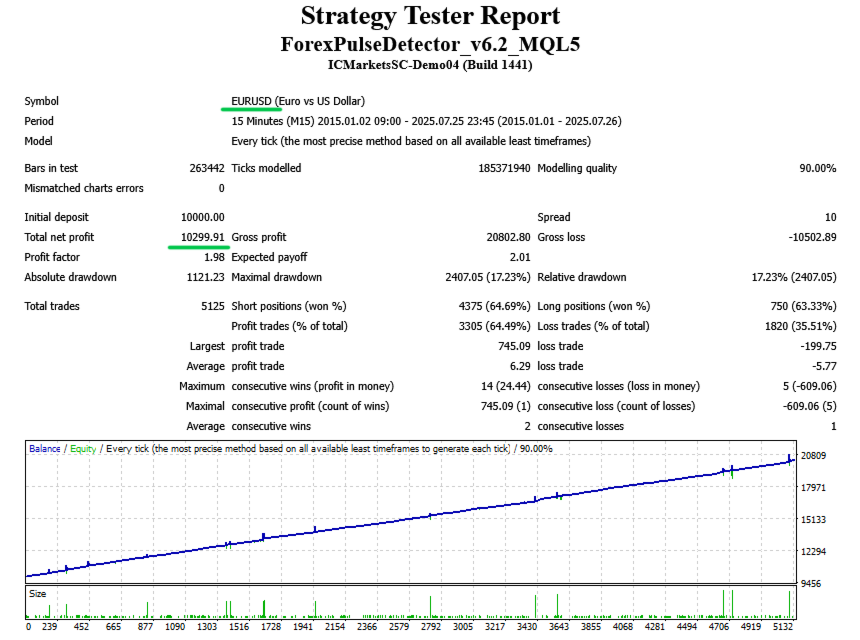
You may check my other products in my profile.
www.mql5.com (Article Sourced Website)
#Forex #Pulse #Detector
