AI Summary:
SE Ranking’s On-Page SEO Audit Tool helps you improve your site’s visibility by analyzing and comparing page-level SEO factors. You can run audits for any URL, see keyword performance, and get a prioritized task list for fixing technical and content issues. The tool highlights problems with titles, headings, links, and more—all organized in a checklist format. You’ll also get competitor comparisons, keyword usage insights, and TF-IDF analysis to refine your content. Whether you’re managing a blog or an enterprise site, this tool offers clear direction for boosting search performance. A 14-day free trial is available—no credit card needed.
Despite the rise of search engines with AI-driven features like Google SGE and Perplexity, on-page SEO basics still matter. Today, we are looking at SE Ranking’s On-Page SEO Audit Tool, which makes it easy to assess, compare, and improve your page content. Whether you’re running a blog, managing client sites, or handling SEO for an enterprise, this tool gives you the insight to take real action. This underscores the enduring significance of fundamental on-page SEO principles.
Do SEO Basics Still Matter in the Age of AI?
With all the buzz around AI and search, Google Search, generative experience, chat search, Perplexity, AI summaries, things like that—there’s a big question at the back of many of our minds: do SEO basics still matter? Yes! Even in the age of generative search, foundational on-page SEO is still one of the most essential tools for visibility.
On-page SEO includes:
- Title tags
- Meta descriptions
- Headings
- Internal links
- Relevant content
These are still key signals for both the search engines and your users.
SE Ranking’s On-Page SEO Audit Tool takes these issues and puts them into actionable steps. You’ll see how it scores your page, highlights issues, breaks down errors, warnings, and notices, and helps you prioritize the work that will make the biggest impact.
SE Ranking is an all-in-one SEO platform built for professionals, which I recommended in one of my recent keyword research videos. Its intuitive UX/UI makes it easy to navigate, and it’s comparable to major players like Moz, Ahrefs, and SEMrush. One standout feature is the On-Page Auditor, which is designed to identify SEO issues quickly and guide you through improving page-level performance.
If you have an account, you’ll find the tool under the “audits” tab. If not, you can try it free for 14 days—no credit card required. This makes it a great low-risk option for exploring its full capabilities.
Running an Audit Step-by-Step
Running an audit is straightforward. After launching the On-Page SEO Checker, you can select any URL to analyze. The tool allows customization by:
- Selecting a search engine (e.g., Google or Google Mobile)
- Setting a geographic region (e.g., Florida)
- Choosing analysis depth (top 3, 10, or 20 search results)
- Entering a primary keyword and adding secondary ones (like “SEO agency” or “SEO partner”)
Once you name and group the report, click “Run Audit.” The platform begins a comprehensive scan that benchmarks your content against top-performing pages for the targeted keyword.
Reviewing the Audit Results
Once complete, the audit returns a detailed score for your page based on essential SEO factors:
- Title tags
- Meta descriptions
- URL structure
- Content quality
- Internal and external linking
- Page experience and usability
- Indexing and media optimization
It also provides a visual overview of how your content stacks up against the top-ranking competitors. Key metrics—like trust score, referring domains, and word count—help contextualize your current position. For example, even a .biz domain can rank #1 if it checks the right boxes—highlighting the power of relevance and optimization.
Identifying and Prioritizing SEO Tasks
After the audit, SE Ranking categorizes recommended fixes by priority level—high, medium, and low. Common flags include:
- Low content uniqueness
- Anchor text issues in key content blocks
- Improper heading structure
- Missing alt text for images
- Internal links pointing to redirects
The tool breaks everything down into actionable items, allowing you or your team to focus on optimizations that will yield the most impact first.
Competitor Analysis
SE Ranking’s competitor analysis digs into how your page compares with top-ranking competitors. It uses advanced metrics like:
- Keyword frequency and density
- Inverse document frequency (TF-IDF)
- Title and description pixel width
- Header structure and term usage
What sets it apart is the ability to visualize and clean your competitor list in just a few clicks—no need for Python scripts or Google Sheets. You can exclude irrelevant domains and focus only on meaningful comparisons. It’s a highly approachable feature that delivers powerful insights without the technical overhead.
Task Management and Collaboration
Once you’ve reviewed the audit and comparisons, the final step is task management. Here’s how to tackle it:
- Export tasks directly from the tool
- Share with your team for collaboration
- Highlight high-priority items (e.g., content uniqueness, anchor text)
- Update image attributes and fix internal links
- Work through the list step-by-step
Annotate progress and monitor results over time. Highlight what’s most important—improve content uniqueness, check anchor text, update image attributes, and fix internal links. Work through the list, annotate progress, and track improvements over time.
SE Ranking On-Page SEO Audit Tool is a practical tool that lets you analyze page-level optimization, identify key issues, and prioritize actions that move the needle.
It helps you be proactive, make meaningful improvements, and positively impact both visibility and engagement—one of my favorite tools on the market. I highly recommend trying it out. Click here for a 14-day free trial—no credit card required.
Need help turning SEO insights into real business growth? At SMA Marketing, we partner with brands like yours to stay competitive and drive results. Let’s turn your audit into action. Schedule a free discovery call today. And until next time, happy marketing!
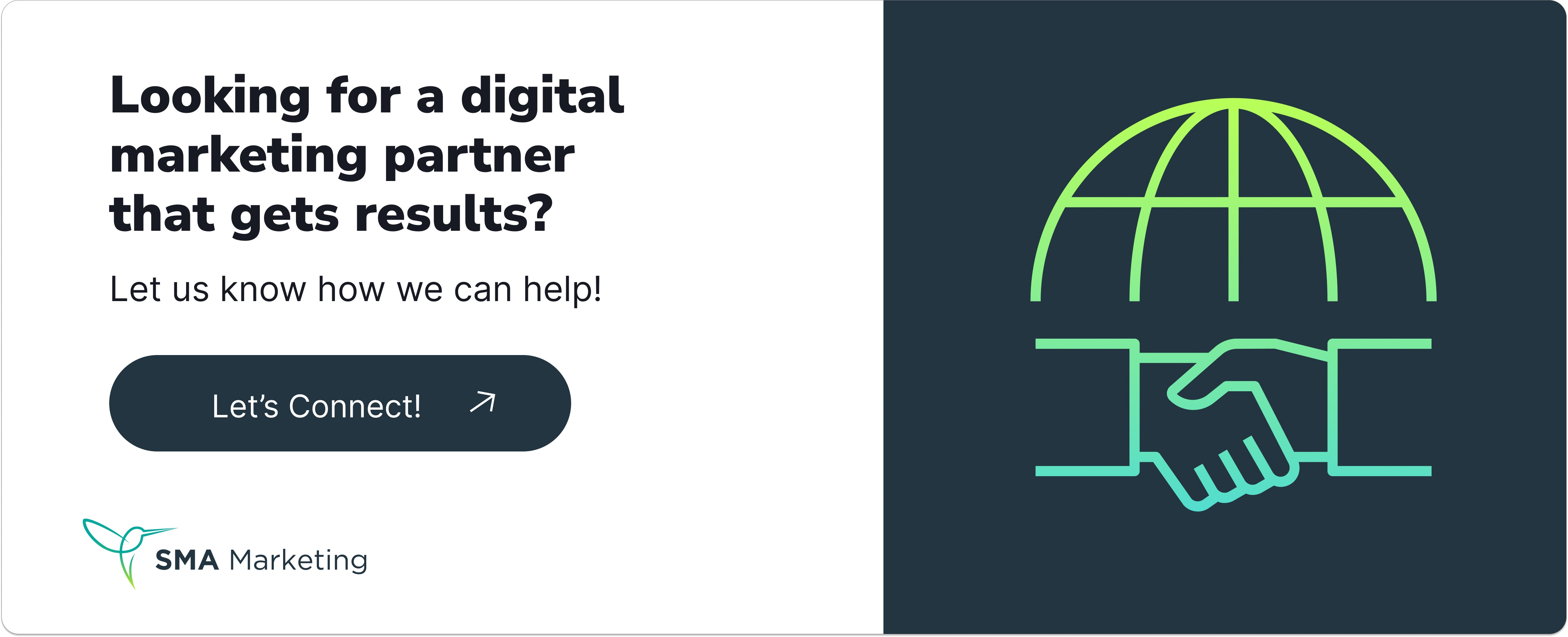
www.smamarketing.net (Article Sourced Website)
#Optimize #Pages #Pro #Ranking #OnPage #SEO #Audit #Tool
