Our YouTube channel with product instructions -> [ YouTube ]
_ _
In this guide, we will analyze all the input settings of the indicator. In general, input settings are divided into thematic blocks, each of which contains grouped thematic settings. Such a grouping allows you to quickly figure out where this or that adjustment is located.
– –
Advantages:
- The indicator has a wide range of settings, which allows you to customize the visual component for the convenience of the trader.
- Displaying the time until the end of the candle on the current timeframe and a plug-in display of the time until the end of the candle on two additional timeframes.
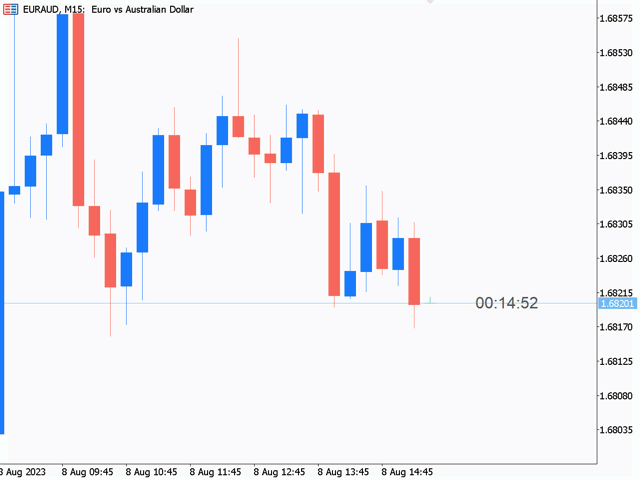
- The AW Supertrend multi-timeframe trend indicator is built-in and tints the text labels of timeframes in the colors of their direction.
- Display of the current server time of the broker, changeable by location on the chart and adjustable font size.
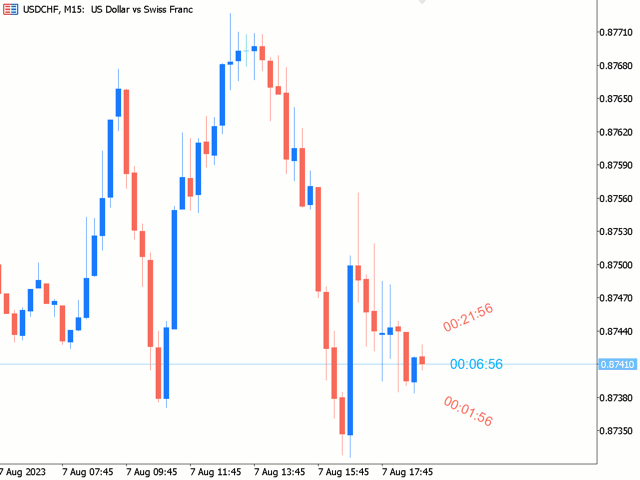
- Flexible arrangement of elements arrangement. The display can be configured next to the current price or in any corner of the chart, which is conveniently adjusted in the input settings.
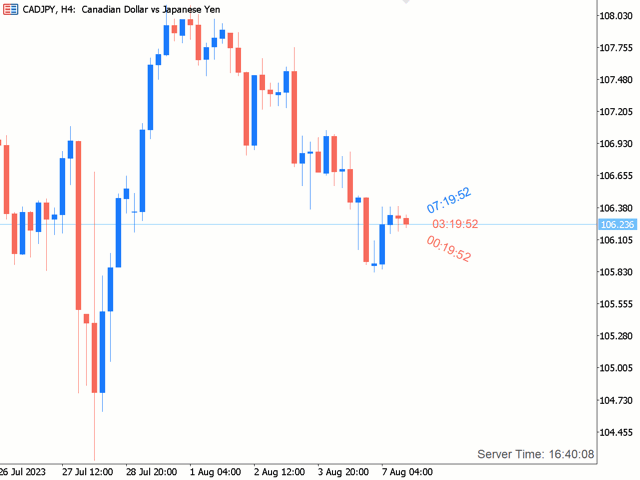
- Built-in sound notification and additional coloring of the time before changing the candle, the number of seconds can be adjusted in the input variables.
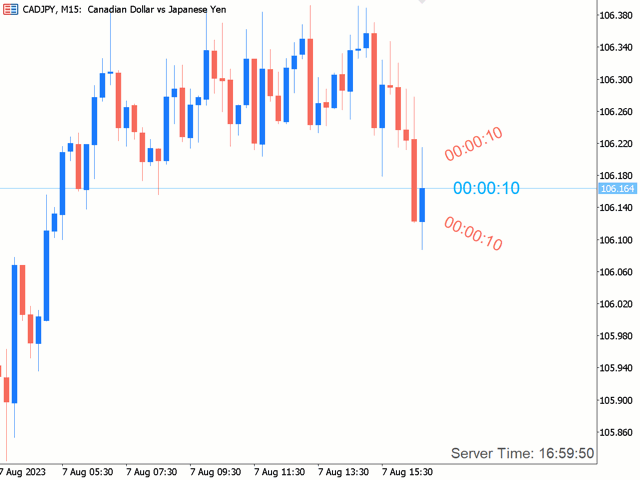
_ _
Strategy:
1) Trend filtering
The AW Candle Time indicator is a multi-timeframe timer until the end of a candle with a built-in trend indicator. We have built in the AW Supertrend indicator in order to display not only the time until the end of the candle on a certain timeframe, but also the direction of the trend in a multi-timeframe form.
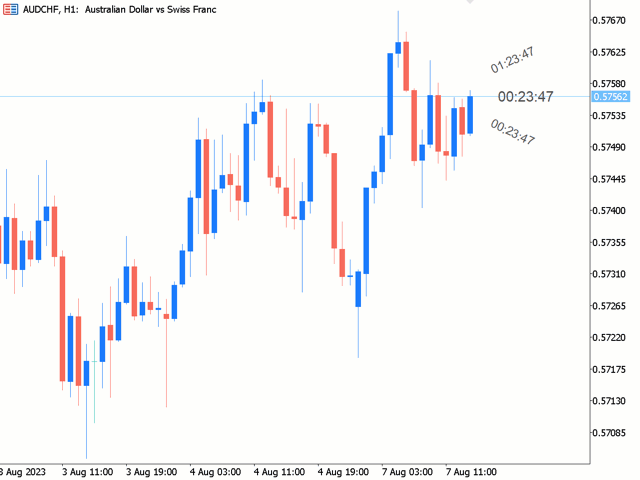
MT4 Version ] [ MT5 Version ]
More of our products -> [ Our Products ]
Our YouTube channel with product instructions -> [ YouTube ]
Our Telegram channel -> [ Telegram ]
_ _

Support service and our news -> [ Official page ]
https://www.mql5.com/en/blogs/post/753771″>
#CANDLE #TIME #INDICATOR #INSTRUCTION #DESCRIPTION
